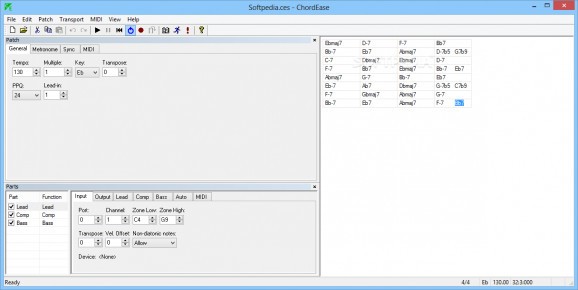Play difficult scores, with complex notes and modulations, with this audio enhancing tool which can automatically change keys or chords. #Music Enhancer #MIDI Changer #Alter Chord #Alter #Enhancer #Changer
ChordEase is a reliable application that can help you improve your performance while playing musical instruments. The program can read input MIDI data, acquired directly from the electronic piano or another supported instrument, then alters them according to your requirements. It can send the signal back to your piano in real time.
ChordEase is a simple to use musical tool that allows you to play complex scores and complicated notes. For example, no matter which chords you wish to render, you can play all notes in the key of C and let the program render the modulations. This way, you do not need to play sharps or flats, instead you can let ChordEase automatically add them to the audio performance.
ChordEase can read the MIDI signal from the electronic piano, for example, process the information, then render the song according to your previous settings. It can return the altered signal back to the piano in real time, so that all the notes you play feature the correct key. This way, you can focus on rhythm, dynamics and your musical performance.
ChordEase allows you to generate musical scores by creating a sequence of chords, then adjusting certain parameters, on various channels. You need to configure the input/output setting, in order to make sure that the sounds are correctly rendered. Moreover, you can set the tempo, key, PPQ, as well as quickly transpose the selected notes.
The program supports several MIDI note mapping functions, that allow it to properly determine how to perform the signal translation. It can handle several threads at the same time, meaning multiple performers can use it at the same time.
ChordEase features a MIDI device configuration function, which allows you to permanently monitor the input and output signal. Moreover, the application can easily play the scores you compose, save the projects to your computer, as well as print them. You may also create events for several functions and receive notifications when they happen.
What's new in ChordEase 1.0.14.0:
- The Numbers mapping function was added; input notes are mapped to one of seven tonal palettes, each consisting of four scale tones.
- The harmonizer settings were moved to their own page within the Parts bar.
- The chord bar's drop lists were blank if a message box was displayed during initialization; fixed.
- The chord bar's root and bass drop lists behaved erratically if the song was transposed; fixed.
ChordEase 1.0.14.0
add to watchlist add to download basket send us an update REPORT- portable version
- Portable ChordEase
- runs on:
-
Windows 10 32/64 bit
Windows 8 32/64 bit
Windows 7 32/64 bit
Windows Vista 32/64 bit
Windows XP - file size:
- 931 KB
- main category:
- Multimedia
- developer:
- visit homepage
Context Menu Manager
4k Video Downloader
IrfanView
Microsoft Teams
Bitdefender Antivirus Free
ShareX
calibre
Windows Sandbox Launcher
Zoom Client
7-Zip
- Windows Sandbox Launcher
- Zoom Client
- 7-Zip
- Context Menu Manager
- 4k Video Downloader
- IrfanView
- Microsoft Teams
- Bitdefender Antivirus Free
- ShareX
- calibre