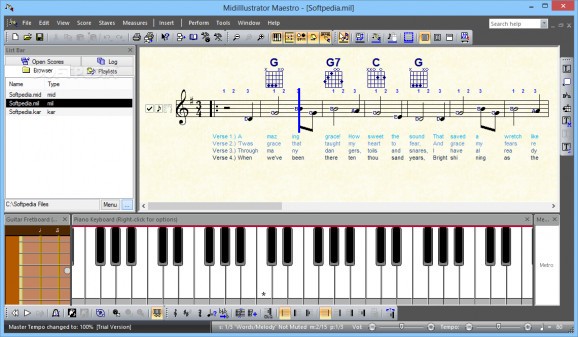This user-friendly application provides musicians and composers with the tools to generate, edit, print, practice or play MIDI music sheets. #MIDI music sheet #MIDI generator #Edit MIDI #MIDI #Compose #Music sheet
In music, the computer is quickly gaining ground on more levels at the same time, being both a powerful instrument, audio processor, and player. In fact, there’s hardly anything a computer can do on this area of expertise, given the right hardware and software components. For this last category, applications like MidiIllustrator Maestro are more than sure to suit even complex demands.
On the visual side of things, the application seems a little overwhelming at first. An abundance of buttons and toolbars are placed around the canvas, but the general structure is not so confusing. A closer look gets you acquainted with each toolbar’s purpose, letting you start work in a short while.
If you happen to have any musical devices you can connect to the PC, these can be configured in the initial step. If not, you’re free to browse through the decent number of library items, or even start your own project from scratch. For opening external files, formats need to be MIL, MIT, MID, or KAR.
Starting off from scratch mostly requires some ambition and imagination. Tools put at your disposal let you either take advantage of the MIDI keyboard to add notes, or use the mouse to manually select and place them. Regardless of your choice, the canvas gets updated in real time, and you can even initiate playback.
You can dive even further into the set of customization options. Several tabs dedicated to score, staves, and measures let you show or hide different components or labels, add more staves or manage existing ones, or go through the hassle of modifying measures and transposing notes.
One thing in particular that you’re sure to enjoy is the educational preview. It’s not named that way, nor put in a special place. With the help of a built-in tool, you can have the application analyze your song and try to link each note to a finger. Pressing play also shows two hands on the keyboard that let you visualize how your creation is played.
Taking everything into consideration, we can say that MidiIllustrator Maestro is a powerful music creation tool that is sure to save you some time on complex or ambitious projects, because of its practical and organized set of features. Learning also benefits from clever display of fingers on playback, making this app worth at least a try.
What's new in MidiIllustrator Maestro 3.0:
- New composing feature:
- Slurs
- On-Screen Guitar Fretboard
- Speaking Metronome
MidiIllustrator Maestro 3.0
add to watchlist add to download basket send us an update REPORT- runs on:
-
Windows 10 32/64 bit
Windows 8 32/64 bit
Windows 7 32/64 bit - file size:
- 6.9 MB
- filename:
- MidiIllustratorSetup.exe
- main category:
- Multimedia
- developer:
4k Video Downloader
Context Menu Manager
Bitdefender Antivirus Free
Microsoft Teams
IrfanView
7-Zip
ShareX
Zoom Client
calibre
Windows Sandbox Launcher
- Zoom Client
- calibre
- Windows Sandbox Launcher
- 4k Video Downloader
- Context Menu Manager
- Bitdefender Antivirus Free
- Microsoft Teams
- IrfanView
- 7-Zip
- ShareX