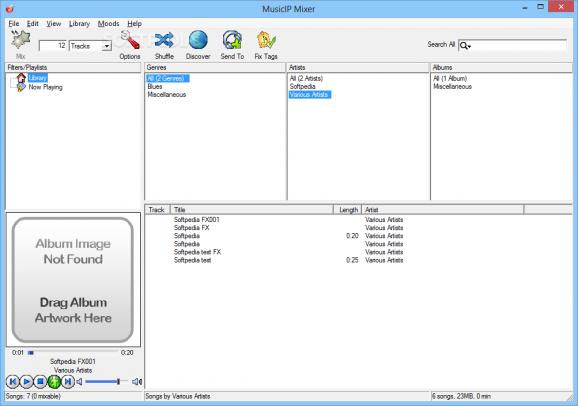Keep your music collection organized by albums and artists, create playlists based on your preferences, and export playlists to M3U file format. #Music library #Music collection #Music organizer #Organize #Music #Collection
MusicIP Mixer is a lightweight Windows application whose purpose is to help you keep your music collection organized and create playlists using different mixes.
The tool is able to scan your song collection. You can read the iTunes database, scan My Music folder, or look for audio files in a user-defined directory. The importing process may take some time but this pretty much depends on the size of your music collection.
You may drag and drop audio files or the content of an entire folder directly in the main panel.
MusicIP Mixer automatically sorts the songs by genres, artists and albums, and offers information about each track, such as title, length, artist, and artwork. The built-in audio player allows you to play, pause or stop the current song, adjust the volume, and seek for a position in the audio streams. The songs can also be played using an external media player.
What’s more, you can make the application list duplicate, unanalyzable or missing tracks, or show songs by filters like album, composer, bitrate, title, track, or year.
You may create multiple playlists which can be exported to M3U file format or copied to iTunes. You simply need to pick a song and click on single button in order to get a playlist that includes similar tracks from all your collection.
MusicIP Mixer can learn how to build a playlist based on your preferences because you can mark the songs that you like more or less. The mixed songs are highlighted with green.
There are some fine-tuning parameters that help you exclude songs from being imported, analyzed or processed in mixes, make use of multi-threading for analyzing audio files, shuffle songs based on the acoustic properties of your files, as well as automatically monitor folders for new music.
The mixing task can be tweaked in detail. You may set the maximum number of tracks, minutes or megabytes, pick songs based on artist style and variety, and restrict mix to selected genres.
The utility lets you generate HTML reports with the songs included in the library, rate tracks, edit tags, perform searches throughout the library, delete, copy, move, or rename files, and open file location.
MusicIP Mixer is useful especially when you get to that stage when you do not know what to listen to. If you have a large music collection and find it hard to browse throughout its content to create playlists, this app simplifies the process to a few clicks.
MusicIP Mixer 1.7.1
add to watchlist add to download basket send us an update REPORT- runs on:
- Windows All
- file size:
- 3.2 MB
- filename:
- MusicMixer1.7.1.exe
- main category:
- Multimedia
- developer:
- visit homepage
7-Zip
Bitdefender Antivirus Free
calibre
Zoom Client
Microsoft Teams
4k Video Downloader
Context Menu Manager
Windows Sandbox Launcher
IrfanView
ShareX
- Windows Sandbox Launcher
- IrfanView
- ShareX
- 7-Zip
- Bitdefender Antivirus Free
- calibre
- Zoom Client
- Microsoft Teams
- 4k Video Downloader
- Context Menu Manager