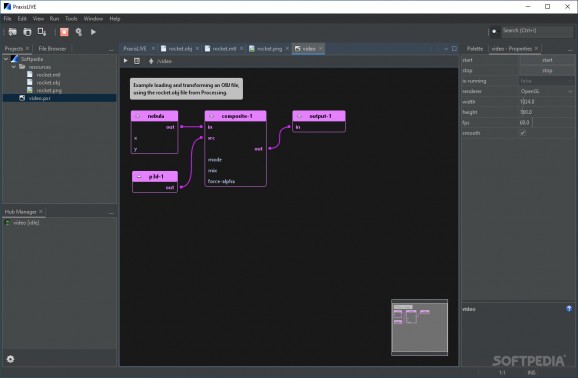Create audio or video patches and MIDI bindings, generate interactive media installations and script files with this application. #Multimedia show builder #VJ presentation tool #Projection builder #Projection #Playback #VJ
Good entertainment is most often the product of multiple hours of laborious work. In recent decades, anyone involved in this activity has benefited a lot from the increase in available digital tools. Praxis LIVE is just one such application, allowing its users to create unique live performances in an advanced and visual IDE.
To expand on the previous statement, the program features a highly intuitive and natural method of generating projects, as users link the various components with connectors. The program can load any number of custom audio or video files and users can customize most of the process' parameters.
From position to start and end timers, as well as speed parameters and loop settings, users are free to customize the final layout of their multimedia show. The program is specifically built to allow users to work with multiple concurrent components of various types and most resource-intensive processes are performed in the background so as not to interrupt the workflow.
Users can also employ the application to map MIDI controllers or OSC addresses to any property and the program features an integrated editor for Java and GLSL scripts. This layout ensures the program strikes a good balance between power and accessibility.
An overall powerful tool, the application's highly flexible nature allows its users to experiment with all its features to obtain the best results. Once satisfied with their work, users can export their projects to ZIP formats for easy dissemination and a print function can be employed to put ideas to paper swiftly.
In conclusion, Praxis LIVE is a powerful program for anyone who is part of the entertainment business. Specifically, the utility allows its users to create features rich multimedia projections in a programming-like environment where one has full control over the properties of the components employed.
What's new in Praxis LIVE 5.7.0:
- Latest release of PraxisLIVE ... release notes to follow.
Praxis LIVE 5.7.0
add to watchlist add to download basket send us an update REPORT- runs on:
-
Windows 11
Windows 10 32/64 bit - file size:
- 82.9 MB
- filename:
- PraxisLIVE-5.7.0.zip
- main category:
- Multimedia
- developer:
- visit homepage
IrfanView
Microsoft Teams
Bitdefender Antivirus Free
7-Zip
ShareX
Windows Sandbox Launcher
Zoom Client
calibre
Context Menu Manager
4k Video Downloader
- calibre
- Context Menu Manager
- 4k Video Downloader
- IrfanView
- Microsoft Teams
- Bitdefender Antivirus Free
- 7-Zip
- ShareX
- Windows Sandbox Launcher
- Zoom Client