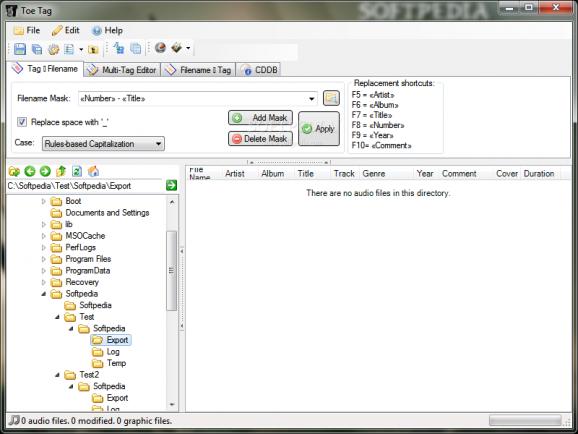Fill in missing tags for your music collection or rename based on tags using different methods thanks to this practical application. #Tag Editor #Edit Tag #Rename File #Tag #Editor #Edit
Almost every audio file contains more related details about how and where it was composed, but mostly regarding album and artist. These details are known as tags, which can be modified from the Properties panel. However, to process your entire collection at a time, ToeTag comes with an intuitive workspace, and various renaming features.
In order for the application to perfectly function you first need to make sure that .NET Framework is already on your PC, because it’s a required component. All features including navigation are found in the windows which shows up on launch, so you depend less on extra tools, even File Explorer.
The general layout makes it easy to accommodate with all it has to offer. On the one hand, there’s the navigation panel which lets you select the source folder, with the possibility to include subfolders in the scan process. Files are then enlisted in a table along with details like filename, artist, album, track, genre, year, and more.
File support is pretty decent, and you’re able to process formats like MP3, WAV, WMA, OGG, AAC, FLAC and a few more. The list remains active at all times, letting you decide what method you want to use to fill in tags. A simple method is to edit cells inside the table, but this can take a bit of time.
Found in individual tabs, dedicated processing methods can read existing tags to fix filename, write tags for an entire collection at once, or fill in tags according to filename. The multi-tag editor is the only component where you get to manually write down all details. Whereas for the rest of the methods, you simply need to select masks related to specific tags so that info is automatically injected.
On an ending note, ToeTag does a pretty good job at handling your entire music collection in order to add proper names and fill in all missing tags. Multiple methods can be used, depending on existing details, while the built-in browser reduces the whole effort to a few mouse clicks.
What's new in ToeTag 0.4.3.0:
- Gracefully handles invalid cover data and continues to process valid fields.
- Changed the way DLLs are packaged so that options are saved.
- Fixed bug where filenames containing "\" created subdirectories.
- First letter after quotation mark will now be capitalized.
ToeTag 0.4.3.0
add to watchlist add to download basket send us an update REPORT- runs on:
-
Windows 7
Windows Vista
Windows XP - file size:
- 1.1 MB
- filename:
- ToeTag v0.4.3 Setup.exe
- main category:
- Multimedia
- developer:
- visit homepage
7-Zip
calibre
Bitdefender Antivirus Free
Microsoft Teams
4k Video Downloader
IrfanView
Context Menu Manager
Zoom Client
ShareX
Windows Sandbox Launcher
- Zoom Client
- ShareX
- Windows Sandbox Launcher
- 7-Zip
- calibre
- Bitdefender Antivirus Free
- Microsoft Teams
- 4k Video Downloader
- IrfanView
- Context Menu Manager