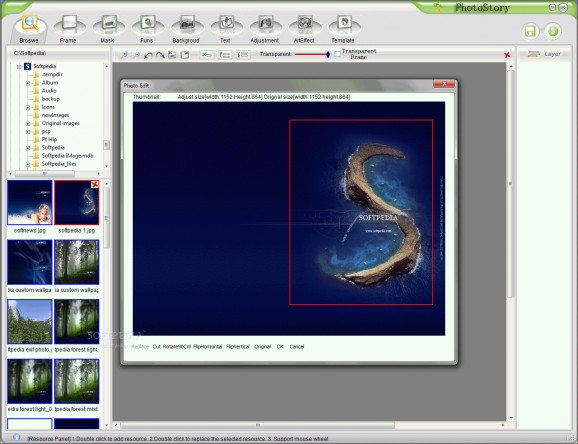Edit photographs using this fun app with support for resize, rotate, color adjustment, blur, face lift, text, frames, masks, background, and more. #Photo Editor #Edit Photo #Photo Enhancer #Photo #Editor #Enhance
PhotoStory is an approachable piece of software that gives you the possibility to edit and enhance photographs using various techniques, such as resize, rotate, tweak color, or add captions. It doesn't require heavy experience with graphic processing applications.
Installing this program is a fast job that shouldn't impose any difficulties, thanks to the fact that it contains only familiar options. As for the interface, PhotoStory adopts a normal window with a neatly organized structure that provides quick access to the built-in browser, frames, masks, fun items, backgrounds, text, image adjustments, effects, and templates.
You can use the integrated file browser to locate a directory and get a view of all containing image files, as well as preview each photo embedded in the main app window. It's possible to zoom in and out, change the orientation, and adjust the transparency. Multiple layers are supported.
PhotoStory puts a rich library with frames, masks, backgrounds and fun objects at your disposal that you can easily add to the picture and preview changes before committing them to file. It's also possible to add text and customize the colors, pattern, shadow effect, font and edges, remove red eye and freckles, draw with a color pen, adjust the brightness level, and perform face lifts on portraits.
The tool lets you remove or invert colors, and apply sketch, oil painting or motion blur effects. The project can be saved to file and later resumed, and you can also work with templates.
CPU and RAM consumption was low in our tests, so the application didn't hamper system performance. However, it failed to launch on several occasions on machines running modern Windows editions. We must take into account the fact that PhotoStory hasn't been updated for a long time. Otherwise, it contains some fun and useful tools for tinkering with photographs. The app cannot be used for professional purposes, though.
PhotoStory 2010
add to watchlist add to download basket send us an update REPORT- runs on:
-
Windows 7
Windows Vista
Windows XP - file size:
- 63.6 MB
- filename:
- photostory.zip
- main category:
- Multimedia
- developer:
7-Zip
Microsoft Teams
calibre
IrfanView
Bitdefender Antivirus Free
Context Menu Manager
Windows Sandbox Launcher
ShareX
Zoom Client
4k Video Downloader
- ShareX
- Zoom Client
- 4k Video Downloader
- 7-Zip
- Microsoft Teams
- calibre
- IrfanView
- Bitdefender Antivirus Free
- Context Menu Manager
- Windows Sandbox Launcher