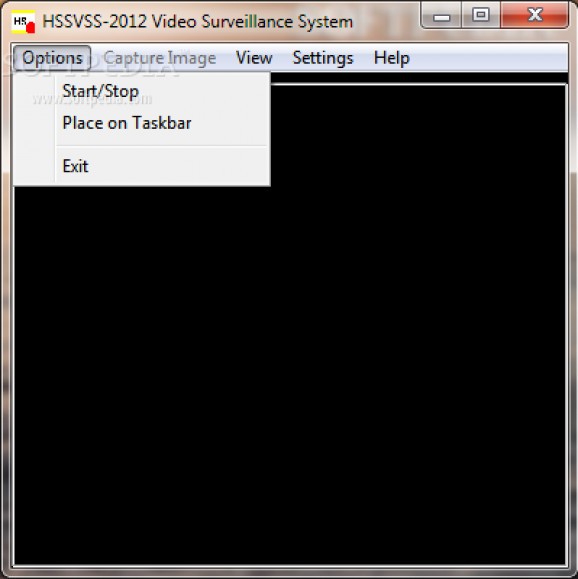Capture security photographs by using motion detection or time-lapse photography. #Motion detection #Security photographs #Security Images #Surveilance #Capture #Detector
HSSVSS can turn your cameras or webcam into a video and motion detecting surveillance system.
HSSVSS Home Security Video system is a handy video surveillance tool, weather to monitor the old fashioned way by watching the videos live, by recording videos, or by using the handy hot spot feature which detects motion. HSSVSS is ideal for any video surveillance task.
HSSVSS Home Security Video system places two video images on the screen simultaneously allowing monitoring of two areas. If you have more than two areas you can cycle your cameras.
HSSVSS Home Security Video system monitors movement in the defined target zone and takes a picture of anything that moves in this zone. You can save the surveillance as AVI video but pictures of any suspicious activity are saved as JPEG images to reduce storage overheads.
With HSSVSS Home Security Video system you define a target area for each camera. If for any reason the target area changes, e.g. a person enters the area, then an image is taken and saved for latter observation. This means that you don't have to monitor the video by watching the screen all the time.
HSSVSS Home Security Video system is designed for use with USB cameras. Although you can only monitor two cameras at once you can actually have as many cameras as your hardware will support and switch between these.
Useful and relatively cheap hardware additions such as a USB hub and USB Active extension cable will extend the physical distance between your cameras and computer running HSSVSS Home Security Video system.
Since HSSVSS Home Security Video system detects changes in a particular area of the surveillance it is perfect for monitoring out doors when security lights are automatically triggered. HSSVSS is automatically triggered when the security light is turned on.
HSSVSS works even better indoors, any movement in the target zone or switching on a light will activate the system.
Note: Free for non-commercial use only.
System requirements
- USB 2.0
- Digital Camera capable of Video (most are)
- PC Speed - 300 MHz or is actually very small but needs free disk space to stores the images on your computer and to buffer the video stream. It is recommended that you run the software with at least 500Mb's of free disk space but it will run properly
HSSVSS 2012 Home Security Video system 2.1
add to watchlist add to download basket send us an update REPORT- runs on:
- Windows All
- file size:
- 2.2 MB
- filename:
- setup.exe
- main category:
- Multimedia
- developer:
- visit homepage
Windows Sandbox Launcher
Zoom Client
Microsoft Teams
Context Menu Manager
7-Zip
ShareX
calibre
IrfanView
4k Video Downloader
Bitdefender Antivirus Free
- IrfanView
- 4k Video Downloader
- Bitdefender Antivirus Free
- Windows Sandbox Launcher
- Zoom Client
- Microsoft Teams
- Context Menu Manager
- 7-Zip
- ShareX
- calibre