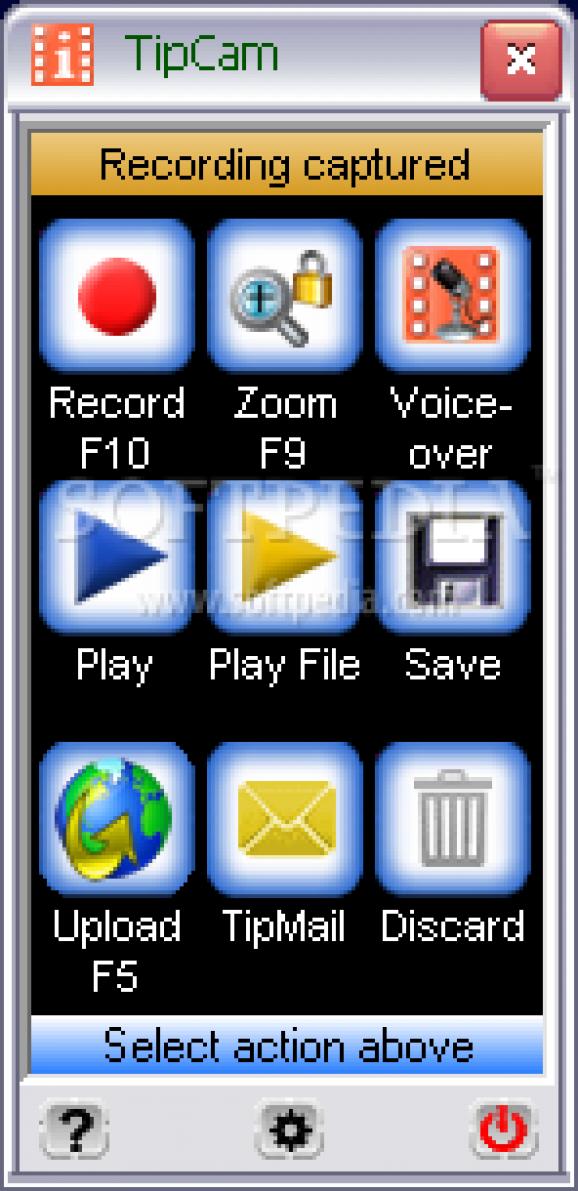A handy and intuitive screencast recorder that enables you to record videos and share the output with the whole world using YouTube. #Capture screen #Screen recorder #Screen capture #Capture #Grabber #Desktop
TipCam provides you with a screen recording solution that can prove useful for creating video tutorials and optimize the output for Web delivering. Aside from the possibility to quickly share the generated multimedia content, another thing that makes is stand out from other applications in its category is its remote recording capabilities.
TipCam focuses on ease of use, while also providing all the necessary tools needed for creating high-quality recordings. Its interface provides quick access to all the features, enabling you to start recording, adjust the zoom level, save the output and configure its behavior. For your convenience, it can easily assign key combinations to the common commands.
In order to obtain accurate recordings, the program recommends you to use the ‘Mirror Driver’ capturing mode, which you can optionally install at the first run. If you prefer to opt out of this third party screen capture driver, the VNC driver is used instead.
As far as the recording quality is concerned, you can let the application select the output parameters or configure them manually. The latter option enables you to make sure that a balance is found between the text clarity and the web playback. Moreover, you can configure the resolution, the recording rate, the zoom level and the desktop size.
The program features smart zooming and panning options, which means that the video can follow the mouse cursor. The hand markup tool allows you to freely draw during the recording process in order to highlight important areas, while the ‘voice-over’ feature can be used for replacing the captured audio background.
You can set TipCam to start the recording process with a certain delay, just to make sure that everything is in its place. The output video can be saved in two formats: FLV, suitable for web sharing or AVI, for post-processing.
Intuitive controls, remote capturing, quick online broadcasting or network sharing functions are features that make TipCam worth your while. It provides you with a simple, yet reliable screencast recorder that provides one-click video capturing and sharing.
What's new in TipCam 2.2:
- The default for Select Window is now to zoom in and center on the selected window. If you use the SHIFT key to Zoom to the exact dimensions of the window and have selected "Preserve Aspect Ratio", the window will be letter-boxed with preserved dimensions.
- Audio and Video should now always be synchronized even under heavy system load.
- The Installer will now check that the Windows version is supported before allowing installation to proceed.
- A dialog has been added to allow a subject/title to be added for TipMail - it will make it a lot easier to find the video later.
TipCam 2.2
add to watchlist add to download basket send us an update REPORT- runs on:
-
Windows Vista
Windows XP - file size:
- 5.4 MB
- filename:
- utipusetup.exe
- main category:
- Multimedia
- developer:
- visit homepage
7-Zip
ShareX
Zoom Client
Bitdefender Antivirus Free
IrfanView
calibre
4k Video Downloader
Windows Sandbox Launcher
Microsoft Teams
Context Menu Manager
- Windows Sandbox Launcher
- Microsoft Teams
- Context Menu Manager
- 7-Zip
- ShareX
- Zoom Client
- Bitdefender Antivirus Free
- IrfanView
- calibre
- 4k Video Downloader