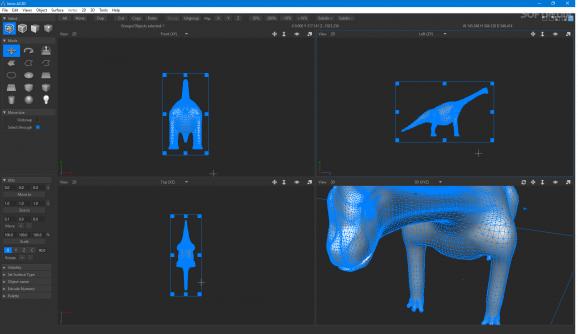Edit existing 3D objects or create your own using a wide range of tools, map textures and render with a powerful engine thanks to this application. #3D Creator #3D Generator #3D Render #Model #Modeller #Mapper
We live in a world in which virtual reality is rapidly becoming a common thing in entertainment. This means it relies on heavy collections of 3D objects. What’s more, modern design applications are now incredibly easy to use, and AC3D is just one example, allowing you to create or manipulate existing 3D objects.
Upon launch, a modern interface greets you. It’s split into four view panes by default, letting you easily analyze an object from multiple perspectives. Side panels hold collapsable menus for a variety of parameters and functions, while the upper toolbar is where you find most of the basic and advanced functions.
The application is a powerful tool capable of manipulating 3D objects. If you’re already working on a project you’re happy to hear that the program supports an impressive variety of formats, such as 3DS, DAE, DXF, MD2, BSP, RWX, TRI, R2V, WRL, SOF, PF, LDR, DAT, MPD, LWO, OBJ, OFF, PTS, MSF, STL, TER, and several more.
It supports the same if not more formats for exporting, making it quite the tool to work with in a group using different 3D object modelers.
The other option is to start from scratch, and you benefit from a range of drawing tools in this regard, such as 3D and 3D geometrical shapes, but also light sources. The view panes can be customized to your liking for accurate manipulation of objects.
Object dedicated functions can be accessed from the upper toolbar in order to revolve, mirror, optimize vertices and surfaces, reduce, fragment, merge, explode, but also to apply textures. UV mapping is included, as well as advanced texture mapping and positioning tools for smooth visuals.
Additional tools allow you to manage properties of an object, adjust object centers, divide loop, greeble, cut, render to texture, group, and more. You can even choose to render an object for high-quality visualization. The application lets you use integrated renderers or your own by simply pointing to the installation directory.
Bottom line is that building 3D objects is not only an easy thing in the modern world, but also fun. AC3D is a powerful tool to use in this regard, offering support for an impressive variety of formats, and letting you manipulate objects with a variety of tools, apply textures, and render with a custom or built-in engine.
Download Hubs
AC3D is part of these download collections: Open LWO, Convert LWO
What's new in AC3D 9.1.0:
- This release includes a number of fixes - thanks to all those who reported problems and made suggestions.
AC3D 9.1.0
add to watchlist add to download basket send us an update REPORT- runs on:
- Windows All
- file size:
- 37.5 MB
- filename:
- ac3d910.exe
- main category:
- Multimedia
- developer:
- visit homepage
4k Video Downloader
ShareX
Zoom Client
Context Menu Manager
calibre
Microsoft Teams
7-Zip
Windows Sandbox Launcher
Bitdefender Antivirus Free
IrfanView
- Windows Sandbox Launcher
- Bitdefender Antivirus Free
- IrfanView
- 4k Video Downloader
- ShareX
- Zoom Client
- Context Menu Manager
- calibre
- Microsoft Teams
- 7-Zip