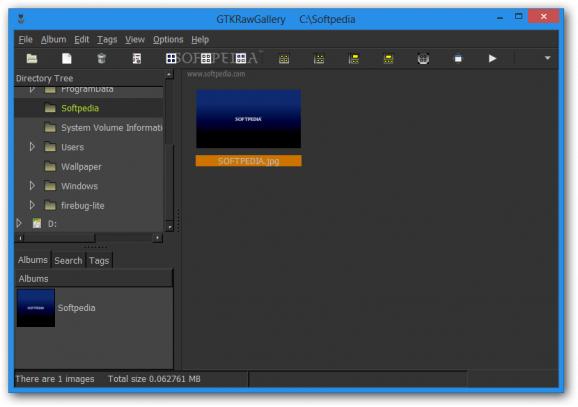Photo retouching software that you can use to batch process raw images, perform file conversions and share the result with your friends. #Photo editor #Edit photo #RAW viewer #Editor #Viewer #RAW
Image processing is a common task nowadays, with social networks being flooded with new uploads each day, either from amateurs or professionals. Luckily, such specialized applications are not difficult to find, with entries like GTKRawGallery letting you not only organize your collection, bu retouch and enhance any picture.
The application quickly gets you acquainted with the rich set of features it comes equipped with. The design is decent, with several layouts to select to make the workspace suit your style. The application is also available under a portable version so you can take and edit your picture collection on the go.
It's enough to drag desired items over the main window and the specific folder has its whole content enlisted and ready for inspection, that is if the files in question are images. Supported formats provide a certain degree of flexibility, with formats ranging from JPG, PNG, GIF or BMP, to CRW, DNG and TIF.
There's an integrated file browser to use and quickly find pictures you want to include in the new collection. What's more, speed is greatly enhanced by a search engine with several filters you can apply to narrow down results.
You are free to organize pictures as you see fit by creating new albums and custom directories, while copying important content. You can use the application for a simple presentation, thanks to options to toggle a full screen mode or a slideshow.
Moreover, another counterpart of the application you're most likely to stumble upon by mistake, is the built-in editor. This is because it can either be accessed by double-clicking on the target image or through the context menu, found under a rather confusing entry, namely “Development Window”.
A fair number of effects suddenly become available, with a real time updating preview section that can either be set to display the picture as you edit, or two comparison sections. A side panel is where you'll find all knobs and sliders you can use in order to enhance, transform, blur, reduce noise, sharpen, tint, spread, negate and a lot more.
Metadata is also amongst the fields you can stick your nose in, proving the application comes in handy when processing RAW images. Another useful component is the convertor, which puts all supported formats at your disposal, along with the possibility to process more files at a time.
Taking everything into consideration, we can say that GTKRawGallery is a powerful image processing workstation that's equipped with nearly all you need to gather, organize, patch up or completely alter images. Support for an abundance of formats brings more flexibility, while the overall intuitive design almost instantly gets you up and running.
What's new in GTKRawGallery 0.9.9 Alpha:
- Included Dropbox SDK
- New Webkit based facebook, Flickr and Dropbox authentication dialog;
- Facebook, Flickr, Picasa Web Album and Dropbox uploaders with multiuser support;
- Improved crop tool;
GTKRawGallery 0.9.9 Alpha
add to watchlist add to download basket send us an update REPORT- runs on:
-
Windows 8
Windows 7
Windows Vista
Windows XP - file size:
- 23.6 MB
- main category:
- Multimedia
- developer:
- visit homepage
IrfanView
4k Video Downloader
Bitdefender Antivirus Free
7-Zip
calibre
ShareX
Zoom Client
Windows Sandbox Launcher
Microsoft Teams
Context Menu Manager
- Windows Sandbox Launcher
- Microsoft Teams
- Context Menu Manager
- IrfanView
- 4k Video Downloader
- Bitdefender Antivirus Free
- 7-Zip
- calibre
- ShareX
- Zoom Client