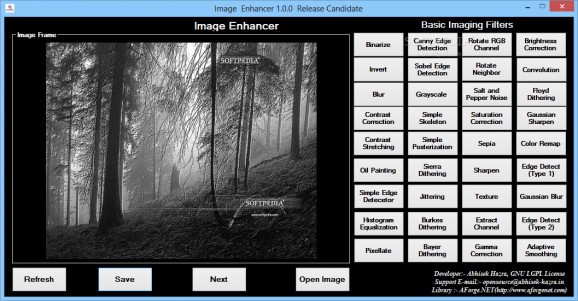A software utility that enables you to apply a wide variety of filters on your images, such as blur, edge detection and contrast correction. #Image Enhancement #Image Filter #Photo Effect #Enhance #Enhancer #Effect
In order to properly enhance an image, you need to apply high-quality filters and effects on it, as well as take a multitude of factors into consideration before deciding on the right option. Hence, software applications that deal with such procedures must provide you with an extensive range of filters to choose from.
Image Enhancer is one such utility that aims to offer you the possibility to modify your pictures in a multitude of ways, by applying numerous filters and effects. The application supports almost every popular file format when it comes to image compatibility, including JPG, PNG and TIFF, all of which can then be exported bearing their original extension.
Among the simpler effects you can apply on files are the common brightness, gamma and contrast corrections, which aim to improve the overall quality of your images by offering a more natural look to their basic visual elements. You can also add slightly more decisive special effects such as blur, color remap or oil painting.
To further manipulate the appearance of your pictures, you can rely in the hefty selection of complex imaging filters provided by the application, which are designed for experienced users, who are aware of more advanced image correction techniques. These effects include bilateral smoothing, JJN dithering and Susan corner detection.
Beside being able to load photos from your computer, you can also opt to capture the desired shots using your webcam device. The utility enables you to view the live feed from your camera and save the snapshots for future reference, or immediately open them and apply the preferred filters. The supported devices include basic webcams, as well as surveillance cameras.
Image Enhancer is capable of producing a wide variety of effects, as well as correct your image in almost any conceivable way. All of these features are packed into an intuitive and easy-to-use interface, making it a good choice for every type of user.
Image Enhancer 1.0.0 Release Candidate
add to watchlist add to download basket send us an update REPORT- runs on:
-
Windows 8 32/64 bit
Windows 7
Windows Vista - file size:
- 3.3 MB
- filename:
- clickonce-IE-ReleaseCandidate.zip
- main category:
- Multimedia
- developer:
- visit homepage
Zoom Client
IrfanView
calibre
Context Menu Manager
Microsoft Teams
4k Video Downloader
Bitdefender Antivirus Free
ShareX
7-Zip
Windows Sandbox Launcher
- ShareX
- 7-Zip
- Windows Sandbox Launcher
- Zoom Client
- IrfanView
- calibre
- Context Menu Manager
- Microsoft Teams
- 4k Video Downloader
- Bitdefender Antivirus Free