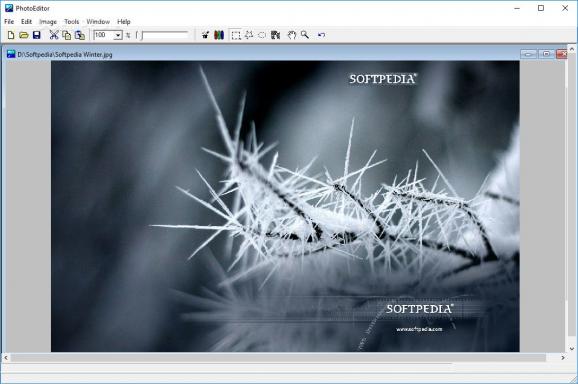Import pictures from a connected scanner or load from your computer, apply a large variety of effects and save to an impressive array of image file formats. #Photo Editor #Picture editor #Image editor #Editor #Distortion #Negative
Various different projects involve adding a picture or two, either as a simple background or to cover up different elements. However, you can’t just add pictures, and chances are they need to be heavily edited either to remove unwanted objects or add finishing touches. For this particular task, PhotoEditor comes with a large variety of enhancement tools and neat file support.
On the visual side of things, the application sports a simple look, with a classic window style housing all features. You can work on multiple projects at the same time, keeping several windows active and grouping them as you see fit using the window menu. Most functions and tools are found in the upper toolbar, while specific effect adding is done in separate windows.
Unfortunately, you can’t just drag pictures over the main window to start working on them, so you need to use the built-in open dialog. Only one image can be added at a time, either from your computer, or acquiring from a connected scanner. You need to be a bit patient when loading, because the browse dialog is also fitted with a preview area that might give the impression the application stopped working, but this is only until the preview thumbnail is generated.
In terms of file support, the application gives you the possibility to load an impressive array of TIF, TIFF, FAX, G3N, GIF, JPG, PCX, BMP, DIB, RLE, ICO, CUR, PNG, WMF, EMF, TGA, TARGA, VDA, ICB, VST, PIX, PXM, JP2, J2K, and a few more. These formats are available for both importing and exporting images. Sadly, GIF pictures need to be still, because you can’t modify frames individually.
Under the image menu you manage to find quite the variety of filters and effects. These can either be applied on the spot, or by accessing the effects menu to manually adjust value sliders, combine more types, while preview is shown without replacing the original image. Some of the effects and filters are negative, gray scale, reduce colors, convert to black and white, resize, resample, enable transparency, blur, emboss, lens, and more.
Selection is possible in several ways, with tools for shape, as well as a magic wand. However, this last one doesn’t come with any sensitivity options. What’s more, the application doesn’t come with support for layers, which would have come in handy, given the variety of editing and processing tools.
To sum it up, PhotoEditor is a powerful image editing application packed with enough tools and effects to cover most image processing tasks. The interface is simple and lets anyone accommodate in a jiffy, while file support makes sure you can work with almost any kind of picture on your computer.
PhotoEditor 0.9
add to watchlist add to download basket send us an update REPORT- runs on:
-
Windows 10 32/64 bit
Windows 8 32/64 bit
Windows 7 32/64 bit
Windows Vista 32/64 bit
Windows XP 32/64 bit - file size:
- 961 KB
- filename:
- photoeditor.exe
- main category:
- Multimedia
- developer:
- visit homepage
7-Zip
4k Video Downloader
ShareX
Windows Sandbox Launcher
Bitdefender Antivirus Free
Context Menu Manager
IrfanView
calibre
Zoom Client
Microsoft Teams
- calibre
- Zoom Client
- Microsoft Teams
- 7-Zip
- 4k Video Downloader
- ShareX
- Windows Sandbox Launcher
- Bitdefender Antivirus Free
- Context Menu Manager
- IrfanView