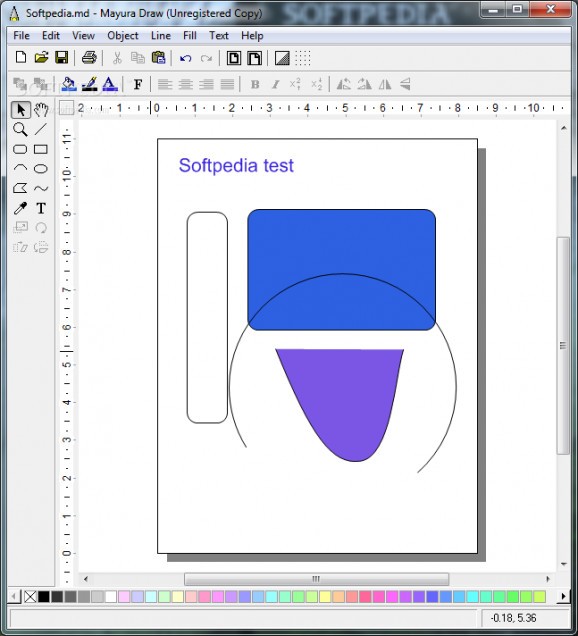Insert various image files or use a large variety of vector drawing tools for high-quality works of digital art with the help of this easy to use application. #Draw illustration #Vectorial draw #Graphical shape #Draw #Illustration #Graphical
In order to demonstrate the true potential of a computer, Windows puts a bit of every utility at your disposal, such as writing tools, building videos, recording sound or drawing. It was then the turn of developers to provide more features in all domains of activities. When it comes to image editing and drawing, Mayura Draw comes with a simple and friendly environment.
As soon as you finished downloading the product, you can store it on a USB Flash drive to use on the go because it's portable. It has very little impact on your system, keeping your PC's health status intact, while providing a simple canvas you can use on the go.
By default, your workspace is fitted with a blank representation of a page you can leave as portrait or switch it to landscape view. Don't worry, it's not the space you work in, but merely acting as a guideline in case you also want to integrate text in your creations.
The application isn't a professional approach on drawing, nor photo editing. File support is decent, with formats like JPG, GIF, PNG, BMP, TIF, WMF, AI and MD being the ones you can insert. It's also possible to export to the same amount of file types, with a small window letting you set quality before generating your new image.
A little time spent getting acquainted with all the app puts at your disposal and you still feel it's a little rough around the edges. This is not because of the simple design, but rather the odd and frustrating implementation of several simple tools, such as color selection.
You'll find a wide range of colors at the bottom of your canvas, but trying to change it only applies it to fill area and text, while lines are left aside. You can change line color either through the dedicated tool or right-clicking on the tone you want to use.
Moreover, when working with other images, you need to grab parts you need with the help of other tools, because the application doesn't come with an area selection tool in order to cut parts, delivering a big blow to practicality.
What managed to catch our attention were a few neat tweaking tools. These aren't abundant but give you an interesting grip on the situation. In other words, selecting a spot on the canvas enables you to rotate, mirror, skew or reflect any object according to your point of reference.
Taking everything into consideration, we can say that Mayura Draw is a simple image editing and drawing application you can use for personal, simple projects. It comes with a decent selection of tools, but somehow left aside important ones, such as area selection or at least a better implementation of color picking.
What's new in Mayura Draw 4.5:
- Can create XHTML files containing vector graphics that can be opened in all modern web browsers including Internet Explorer 9.0, Firefox, Chrome and Safari.
Mayura Draw 4.5
add to watchlist add to download basket send us an update REPORT- runs on:
- Windows All
- file size:
- 1.3 MB
- filename:
- mdraw.zip
- main category:
- Multimedia
- developer:
- visit homepage
Context Menu Manager
4k Video Downloader
calibre
Zoom Client
ShareX
Microsoft Teams
Bitdefender Antivirus Free
Windows Sandbox Launcher
IrfanView
7-Zip
- Windows Sandbox Launcher
- IrfanView
- 7-Zip
- Context Menu Manager
- 4k Video Downloader
- calibre
- Zoom Client
- ShareX
- Microsoft Teams
- Bitdefender Antivirus Free