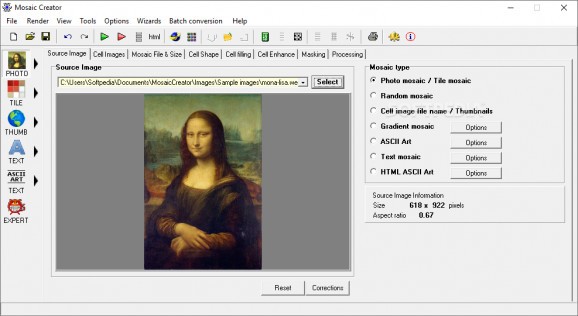Create professional photo mosaics, generate HTML image galleries for online publication, make saturation and brightness corrections, and resize pictures. #Generate Photomosaic #Create Mosaic #Create Montage #Photomosaic #Create #Puzzle
Mosaic Creator is a graphic editor whose purpose is to help you design photo mosaics, tiled mosaics and HTML picture galleries with the aid of images from your personal collection.
The GUI provides a well-structured suite of features by adopting a multi-tabbed environment.
However, this does not necessarily mean that you can set up all the configuration settings with ease. The tool comes packed with many tweaks so be prepared to dedicate some of your time to discovering them.
You can also appeal to several wizards that provide a step-by-step approach throughout the entire configuration process. Mosaic Creator lets you add photos with various file formats, like EMF, ICO, BMP, TGA, PCX, JPEG, GIF, PNG, and TIFF.
You can create photo mosaic or montage, web gallery thumbnail, mosaic from text, glass, ceramics, stones or quilt, ASCII art mosaic picture, HTML ASCII art, or mosaic experiments.
Several corrections can be applied to the source image, such as saturation, contrast, brightness and gamma. Plus, you can build up a list with the images that are used as cells in the mosaic.
You are given the freedom to configure several parameters related to the mosaic file, namely select the saving directory, export the file to BMP, JPG, PNG or TIFF file format, define the cell and image size, adjust DPI, as well as choose between different types of cell shapes, which can be previewed directly in the main window.
You can work with a mosaic calculator for finding out the perfect mosaic size, tile size and number of tiles, specify how the cells are filled based on repetition parameters, apply cell colorize effects and draw cell borders, insert picture comments, as well as embed image and text watermarks.
You can set task priorities and shut down the computer at the end of the job. Tests have shown that Mosaic Creator carries out a task quickly and provides excellent output quality.
In case you want to transform your projects into HTML galleries, you are allowed to create an HTML file for each photo, set the HTML page encoding and color scheme, as well as save thumbnails to a user-defined folder.
There’s no doubt Mosaic Creator packs the necessary features for helping you generate professional photo mosaics. The only inconvenience is that the GUI is not highly intuitive so you need extra time to get used to working with it.
Download Hubs
Mosaic Creator is part of these download collections: Mosaic Managers, Create Collages
What's new in Mosaic Creator 3.5 Build 450:
- Added option to select color compare function
- Added seamless mode
- Added horizontal only random position
- Minor fixes
Mosaic Creator 3.5 Build 450
add to watchlist add to download basket send us an update REPORT- runs on:
-
Windows 11
Windows 10 32/64 bit
Windows 8 32/64 bit
Windows 7 32/64 bit - file size:
- 17.2 MB
- filename:
- MC2.zip
- main category:
- Multimedia
- developer:
- visit homepage
Bitdefender Antivirus Free
IrfanView
Windows Sandbox Launcher
Microsoft Teams
Zoom Client
7-Zip
ShareX
4k Video Downloader
calibre
Context Menu Manager
- 4k Video Downloader
- calibre
- Context Menu Manager
- Bitdefender Antivirus Free
- IrfanView
- Windows Sandbox Launcher
- Microsoft Teams
- Zoom Client
- 7-Zip
- ShareX