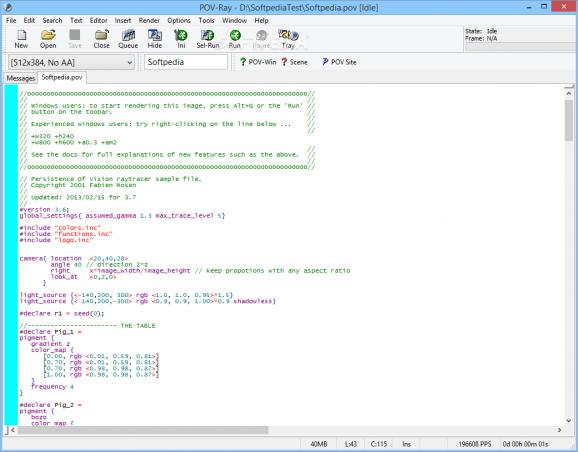The Persistence of Vision Raytracer is a useful tool that will help you create stunning three-dimensional graphics via a command line editor interface. #Render 3D image #Command line rendering #Symmetric multiproces #Symmetric #Multiprocess #Render
Graphic designers and those who might be passionate about 3D design could be looking for a tool that will enable them command-line object and shape creation. POV-Ray was created specifically for attaining such tasks, through its command-line interface that will allow one to create intricate 3D renderings with customizable characteristics. In addition to manual object design, it also carries an extensive collection of predefined shapes and structures that can be easily inserted into the project.
The application comes packed with a command line interface that will allow one to input text strings in order to create the preferred 3D renderings. An accompanying message log will provide information about the processed commands and application feedback, which might be useful when trying to determine where errors could occur in the inputted code lines.
Allowing one to construct 3D shapes and objects by using command lines translates into increased flexibility, since all the image parameters can be manually adjusted using numerical values and iterators. Nevertheless, if required, the application also packs an exhaustive collection of predefined 3D structures that can be easily inserted in the code.
As straightforward as the application’s handling might be, it will still necessitate some coding knowledge, in order to input the correct syntax when creating objects. Especially important for novice users is the fact that they cannot preview their 3D structures until they run the inputted code and this might result in a somewhat empirical design process.
Experienced users might be happy to know that their workflow can be expedited considerably, since the application provides a macro recording feature. They will be able to save their actions and run them as many times as necessary. When dealing with complex 3D images, an adequate rendering priority can be assigned, in order to reduce the strain on their PCs.
People who prefer to create their own 3D renderings from scratch, using manually inputted code, could appreciate the capabilities of POV-Ray. It will provide them with a great degree of flexibility, since they will be able to customize the 3D structures in detail. It will offer a collection of predefined 3D objects that can be easily inserted into the custom text code.
What's new in POV-Ray 3.7.0:
- Fix of formula to restore backward compatibility of heightfield on red+green non-indexed color image (not only backward compatible, but also correct formula to cover the full range as intended and documented).
- Added also a comment to explain why the indexed-image code should NOT be fixed: despite providing more range, index*257 would break the backward compatibility, so index*256 should remains (for historical reasons only).
- Updates to changes/revision files.
- Cleanup... updates and deletes.
POV-Ray 3.7.0
add to watchlist add to download basket send us an update REPORT- runs on:
-
Windows 8 32/64 bit
Windows 7 32/64 bit
Windows Vista 32/64 bit
Windows XP 32/64 bit - file size:
- 30.5 MB
- filename:
- povwin-3.7-agpl3-setup.exe
- main category:
- Multimedia
- developer:
- visit homepage
Context Menu Manager
4k Video Downloader
Bitdefender Antivirus Free
IrfanView
calibre
Windows Sandbox Launcher
Zoom Client
ShareX
Microsoft Teams
7-Zip
- ShareX
- Microsoft Teams
- 7-Zip
- Context Menu Manager
- 4k Video Downloader
- Bitdefender Antivirus Free
- IrfanView
- calibre
- Windows Sandbox Launcher
- Zoom Client