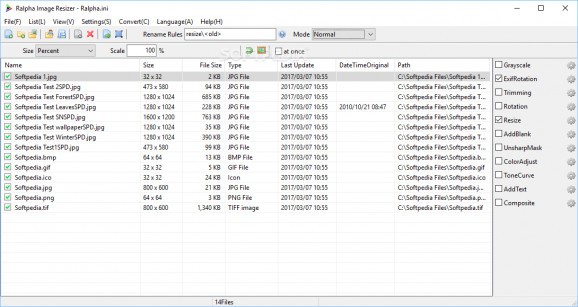Feature-rich image processing tool with advanced settings for performing multipurpose tasks in batch mode, such as resizing and applying filters. #Resize image #Resize picture #Change size #Resizer #Resize #Size
Ralpha Image Resizer is a lightweight and portable program that can perform image operations in batch mode, such as resizing and applying filters.
Since there is no installation involved, you can drop the program files in any part of the hard disk and just click the executable to run.
There is also the possibility to save Ralpha Image Resizer to a USB flash disk or similar removable device, in order to run it on any PC with minimum effort and no prior installers.
What's more, the app does not create new entries in the Windows registry or Start menu, leaving the disk clean after removal.
The UI is user-friendly, consisting of a normal window with an intuitive structure. Pics can be added to the task list with the help of the file browser, folder view or drag-and-drop feature, as long as they have the JPG, BMP, PNG or other popular formats.
Details shown in the list include the name, resolution, size, format, last update, original date and time, and full path for each image file.
You can rename files, merge them into a single item, trim or rotate them, adjust color levels, add text, apply the grayscale filter, set renaming rules, and so on. For each of these options it is necessary to edit parameters. For example, in case of the grayscale filter you can adjust the RGB levels.
Multiple profiles are supported, as you can save settings to file and use them at a later time. You can view thumbnails and set the app to ignore embedded thumbnails, edit BMP, JPEG and PNG settings, alter the default saving directory, preserve or remove EXIF information, and many more. It seems that Ralpha Image Resizer comprises numerous advanced settings.
CPU and RAM consumption was low during the tool's runtime, so it did not burden the computer's overall performance. We have not come across any difficulties throughout our evaluation, as the tool did not hang, crash or pop up error messages.
Ralpha Image Resizer comes packed with some pretty advanced image editing tools, while its main attribute is represented by the batch mode, so it should meet the requirements of most users. Its interface could use a facelift, though.
What's new in Ralpha Image Resizer 170111:
- Fix to always be jpg when extension is not specified in JPEGTran mode
- Fixed a problem that the red and blue channels are reversed by designation of PNG
- transparent color
- Fixed a problem that it freezes when D & D files locked by another application
Ralpha Image Resizer 170111
add to watchlist add to download basket send us an update REPORT- runs on:
-
Windows 10 32/64 bit
Windows 8 32/64 bit
Windows 7 32/64 bit
Windows Vista
Windows XP - file size:
- 1.2 MB
- filename:
- Ralpha_170111.zip
- main category:
- Multimedia
- developer:
- visit homepage
Windows Sandbox Launcher
ShareX
Zoom Client
Microsoft Teams
Bitdefender Antivirus Free
Context Menu Manager
7-Zip
IrfanView
4k Video Downloader
calibre
- IrfanView
- 4k Video Downloader
- calibre
- Windows Sandbox Launcher
- ShareX
- Zoom Client
- Microsoft Teams
- Bitdefender Antivirus Free
- Context Menu Manager
- 7-Zip