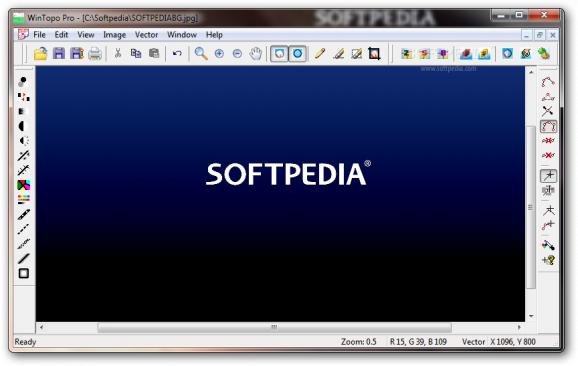Comprehensive set of utilities for converting a raster image into a vector one either automatically or through manual manipulation #Vector converter #Image editor #Edit image #Editor #Vector #Raster
WinTopo Pro is a conversion tool that can turn a raster image to a vector one. The difference between them is that the latter supports magnification without losing its quality.
The application installs quickly and makes available a simple interface, waiting for a raster image to be loaded and processed into geometric objects.
The program integrates features for all sorts of users and projects, offering the possibility to vectorize the item based on predefined settings as well as to edit the image manually until the best result is reached.
One-touch vectorization feature allows the user to create a profile with settings suitable for a particular type of image that does not necessarily require manual processing.
These include raster thinning settings, background analysis, arc recognition, vector intersections, and vector extraction. All of them sport various settings for more refined configuration.
Manipulating the raster image is rich in options, the list being populated by tools that allow modifying the colors in the raster image, adjusting the gamma, brightness and contrast levels, cleaning it of specks and spots, removing loose ends from longer lines or getting rid of the pixels in order to smooth corners.
WinTopo Pro includes support for lossless vectorization by producing a vector for every change in direction of a line of pixels.
The application is versatile and provides a great set of tools for helping users reach the best results. It integrates tools for creating smooth corners as well as instruments for detecting the boundaries between objects in the image.
Apart from this, the answer for any question can be found in the documentation file that comes with the application.
What's new in WinTopo Pro 3.6:
- Now available in both 32 bit and 64 bit versions. The 64 bit version is able to process larger images due to the larger memory available to 64 bit applications.
- Addition of Reset defaults buttons on the One-Touch Vectorisation Settings windows to allow easy reversion to initial default configuration.
- Various efficiency tweaks and bug fixes.
- New installer
WinTopo Pro 3.6
add to watchlist add to download basket send us an update REPORT- runs on:
- Windows All
- file size:
- 1.5 MB
- filename:
- setup-wintopo-pro.exe
- main category:
- Multimedia
- developer:
- visit homepage
Zoom Client
Bitdefender Antivirus Free
ShareX
Context Menu Manager
Microsoft Teams
Windows Sandbox Launcher
calibre
7-Zip
4k Video Downloader
IrfanView
- 7-Zip
- 4k Video Downloader
- IrfanView
- Zoom Client
- Bitdefender Antivirus Free
- ShareX
- Context Menu Manager
- Microsoft Teams
- Windows Sandbox Launcher
- calibre