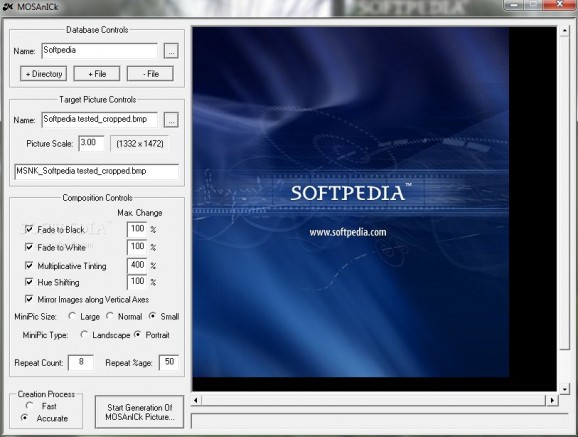Create databases with multiple collections of pictures and store them in a mosaic image generated from all of them with this easy to use application. #Create image database #Image database creator #Manage image database #Organize #Create #Creator
Social networks are flooded with pictures that are used to express various emotions, displays, news and other activities. They are also part of your personal life and you surely keep a copy of some of them on your hard disk drive. It's also advisable to keep them organized for quick access and applications like MOSAnICk offer a helping hand in this regard.
On the one hand, the application does not require an installation process so you can easily keep it along with your picture collection on a removable storage device. This also means that your system is not affected and registries are kept intact.
On the other hand, you'll have a rather difficult time when figuring out exactly how and why the application is used. The main window is pretty simple, with a preview section displaying imported elements, as well as the final result, and a side panel equipped with database and composition controls.
As the name suggests, the application analyzes and applies several filters to a picture collection of your choice and assembles them in the form of a target image. Sadly, you cannot simply drag items of interest over the main window, and choosing files isn't the most intuitive process. This is only available after you fill in the database name and no hints in this regard.
Once this is done, controls become available and you can either add a directory or individual files. Moreover, a target picture needs to be chosen, for which you can adjust a small number of options that determine the output size and quality.
However, these only represent algorithm related values, such as whether or not to mirror images along vertical axes, apply fade to black or specify repeat count, with the result showing little differences in multiple value combinations.
The application completely lacks any form of export options, except for its specific database file. This is a major inconvenience since you need to know where your pictures are located. What's more, opening a database displays the thumbnails used, but no way to trigger at least an external viewer nor open the directory in which these are stored.
This cuts a great deal of practicality and questions the overall purpose of the application. There isn't even an option to save the generated image, no possibility to switch to a full screen view, not to mention a slideshow option.
Taking everything into consideration, we can say that MOSAnICk doesn't manage to live up to expectations, because of the failed attempts to be a proper image viewer and organizer. It can take some time to learn how functions are used and how to generate an image, and when this is finally done you start asking why.
What's new in MOSAnICk 1.21:
- Removed bug with upper-case files
- Added extra JPG and BMP file formats
MOSAnICk 1.21
add to watchlist add to download basket send us an update REPORT- runs on:
- Windows All
- file size:
- 52 KB
- filename:
- mosanick_executable.zip
- main category:
- Multimedia
- developer:
- visit homepage
Microsoft Teams
Context Menu Manager
IrfanView
Zoom Client
Windows Sandbox Launcher
ShareX
Bitdefender Antivirus Free
calibre
7-Zip
4k Video Downloader
- calibre
- 7-Zip
- 4k Video Downloader
- Microsoft Teams
- Context Menu Manager
- IrfanView
- Zoom Client
- Windows Sandbox Launcher
- ShareX
- Bitdefender Antivirus Free