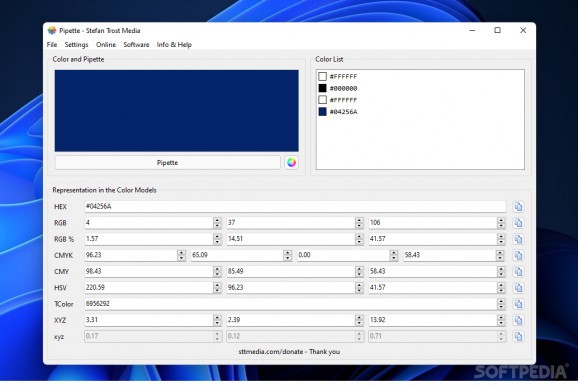Pick a color from any part of your screen and view its representations under various models with intuitive and portable application. #Pick color #Color picker #Color code #Picker #Palette #Color
Finding the right color for your project should be the easiest chore of them all. This isn't quite right, though. No matter you are a webmaster, a digital artist, a designer, or anything dealing with graphics, picking the right hue can sometimes be a hindering point. To trivialize this step, using software dedicated to helping with color picking should be considered.
That is where Pipette comes in. This lightweight program provides you with a smart tool that quickly identifies the color you are pointing it at. All the shades you process get their data represented through a series of color models, which help build an archive of all color codes you deem savable.
Having a color picker on is not only handy, but this seems to have been the intention here. The tool comes in a portable package, sparing you the effort of installing it each time you need its services.
Once the app is launched, you can deploy the pipette by clicking its proprietary button. Move the cursor atop any item on the screen to import analyze its color. There is no limitation to what the pipette can pick up. You can use it on the background, desktop shortcuts, webpages, even games or running media, as long as they are set to windowed mode.
Color Models are represented by methods of decoding color information. You might have heard of RGB by now, which is also the most popular color model. These modes help with identifying each and every color by giving it a unique value. These values can be displayed as HEX, RGB, CMYK, CMY, HSV, TColor, and XYZ.
The bottom half of the UI integrates all the specified models. When the pipette picks up a hue, the app will generate a specific value for each mode, allowing you to copy the desired value to the clipboard.
Pipette is a slick and dependable tool that will simplify the way a programmer or webmaster deals with color selection. If the Color Dialog won't cut it, Pippete will surely do. Importing and archiving color codes has never been easier, and you'll notice that as well, even if you are not coming from a programming background.
Pipette 24.1.9
add to watchlist add to download basket send us an update REPORT- runs on:
-
Windows 11
Windows 10 32/64 bit
Windows 8 32/64 bit
Windows 7 32/64 bit - file size:
- 2 MB
- filename:
- PipetteWin.zip
- main category:
- Multimedia
- developer:
- visit homepage
4k Video Downloader
Windows Sandbox Launcher
IrfanView
7-Zip
Microsoft Teams
Bitdefender Antivirus Free
Zoom Client
ShareX
calibre
Context Menu Manager
- ShareX
- calibre
- Context Menu Manager
- 4k Video Downloader
- Windows Sandbox Launcher
- IrfanView
- 7-Zip
- Microsoft Teams
- Bitdefender Antivirus Free
- Zoom Client