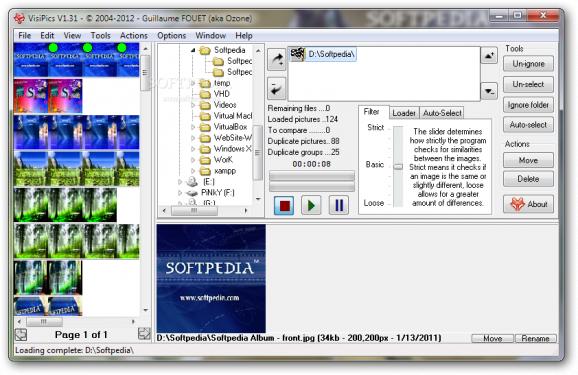A quick and easy to use program that finds and deletes all your duplicates. #Duplicate picture #Remove duplicate #Delete duplicate #Duplicate #Photo #Remover
VisiPics is a tool that scans your computer for duplicate image files and deletes them, if yo uno longer need them.
The user interface of the program is plain and simple to use. You can start by selecting a directory in the treeview in which you want to browse for duplicate files.
Add it to the queue with the simple click of a button or by using the "drag and drop" method, configure settings and press the Play-like button.
VisiPics initiates a scanning process during which you cannot perform any other action (including canceling it). Results are displayed on the left side of the window.
Now you can mark or ignore files and groups of files, rename, move or delete selected items. However, in certain cases you need to configure permission levels in order to get rid of a particular file (especially if it belongs to Windows), and this cannot be done from within VisiPics.
You can also configure settings for the "Filter" (strict, basic, loose), "Loader" (i.e. tell VisiPics to load pictures of a particular size) or "Auto-Select" (i.e. pick what pictures will be selected first - with uncompressed file types, lower resolution or smaller file size).
You can "un-ignore" and "un-select" files, enable slower processing and for VisiPics to scan for 90-degree rotations, as well as view the total remaining files, loaded pictures, pictures that will be compared and duplicate groups.
The program uses a small amount of system resources, comes with a help file (that could have contained more information on how to use VisiPics) and is not very easy to use by beginners. Nevertheless, it gets the job done and didn't pop up any errors during our tests.
What's new in VisiPics 1.31:
- Added new languages based on user files provided on the wiki
- Fixed a problem with some options not being saved and reloaded correctly
- Fixed the "Between directories" option
VisiPics 1.31
add to watchlist add to download basket send us an update REPORT- runs on:
-
Windows 2003
Windows 7 32/64 bit
Windows Vista
Windows XP
Windows 2K - file size:
- 2.1 MB
- filename:
- VisiPics-1-31.exe
- main category:
- Multimedia
- developer:
- visit homepage
IrfanView
Context Menu Manager
ShareX
Microsoft Teams
Zoom Client
calibre
Bitdefender Antivirus Free
Windows Sandbox Launcher
4k Video Downloader
7-Zip
- Windows Sandbox Launcher
- 4k Video Downloader
- 7-Zip
- IrfanView
- Context Menu Manager
- ShareX
- Microsoft Teams
- Zoom Client
- calibre
- Bitdefender Antivirus Free