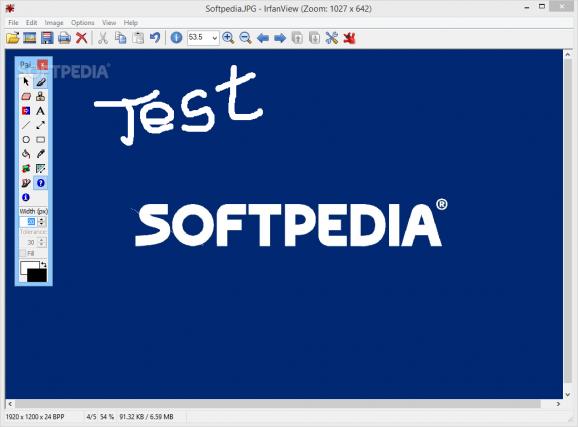Adjust your images with the creative features offered by this image editing plugin that provides a small collection of painting tools. #IrfanView plug-in #IrfanView add-on #Paint tools #Paint #Pen #Brush
People who are familiarized with the IrfanView software package and use it for handling various image files, might also require a built-in image editing module. IrfanPaint addresses this problem and provides users with a basic “Paint” style panel that can be enabled in the main interface of IrfanView. It will allow them to perform basic image editing tasks, with classic tools such as pen, brush, eraser or line.
The application presents itself as a floating panel that can be enabled as a plug-in from the “Edit” menu of the IrfanView image viewer. Users will find a handful of predefined features for editing images, which are represented through well designed buttons.
One will be able to access classical image editing tools such as: pointer, brush, pen, eraser, stamp, fill bucket, etc. Aiming at increasing the user-friendliness and handling efficiency, the panel offers pen / brush width and tolerance customization straight from its interface, where people can enter the required values.
Although not as advanced as the painting tools offered by other image editing software packages, this plug-in does compensate its basic features with flawless operation and ease-of-use. People will be able to easily open the preferred images and add specific pen / brush strokes, custom objects or perform image operations such as rotating.
Access to a small settings module is provided and one will be able to customize the characteristics of the brush and pen tools: line style, end cap, joints, pattern, orientation, width, etc. By offering this set of customization options, the plug-in demonstrates that it can also address intermediate users, who require that extra edge when it comes to fine-tuning their painting tools.
Considering its overall ease-of-use and the decent set of image editing tools offered, IrfanPaint can be considered a valid choice for basic image painting. It addresses those who wish to adjust their images without resorting to complex image processing packages. Providing a small set of classic painting tools, it also offers more in-depth customization for the pen and brush tools, allowing intermediate users to tailor the editing process to their requirements.
Download Hubs
IrfanPaint is part of these download collections: IrfanView Plugins
What's new in IrfanPaint 0.4.13.70:
- This release fixes a bug in the previous one which made selections not working correctly with the current IV version.
- It also includes some hacks to make IrfanPaint work better with the new IV selections handling.
- Note: it's strongly advised to update from .67 and .69 to this release, since the former includes a serious memory leak bug, and the latter makes working with selections almost impossible.
IrfanPaint 0.4.13.70
add to watchlist add to download basket send us an update REPORT- runs on:
-
Windows NT
Windows 2003
Windows 7
Windows Vista
Windows XP
Windows 2K - file size:
- 180 KB
- filename:
- IrfanPaint_0.4.13.70_bin.zip
- main category:
- Multimedia
- developer:
- visit homepage
Windows Sandbox Launcher
ShareX
Microsoft Teams
Context Menu Manager
Bitdefender Antivirus Free
calibre
4k Video Downloader
7-Zip
Zoom Client
IrfanView
- 7-Zip
- Zoom Client
- IrfanView
- Windows Sandbox Launcher
- ShareX
- Microsoft Teams
- Context Menu Manager
- Bitdefender Antivirus Free
- calibre
- 4k Video Downloader