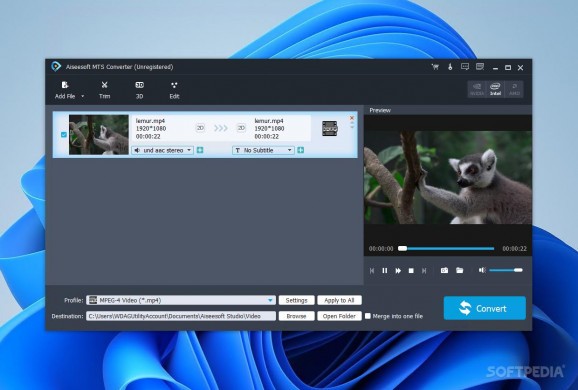A versatile and easy to use software utility designed to help you convert videos to several different formats, with good output quality. #Convert video #Video converter #Encode video #Converter #Watermark #Merge
In an age where most mobile devices are equipped with cameras capable of face-detection and taking outstanding pictures or clips, it's difficult to resist the temptation of trying it out yourself. Shortly after comes the desire for post-processing, task which is greatly enhanced by applications like Aiseesoft MTS Converter, that are more than what the modest name suggests.
Few seconds in and you quickly realize a lot of effort was put both in visual and technical design. Fitted with two different themes, the interface is modern and full of personality, with elements cleverly displayed and fitted together. Videos you add are enlisted, with quick options to edit on the spot, with the possibility to preview content and put the conversion process in motion.
One of the first striking things is encountered when adding files. In other words, the list of supported formats is stunning, with formats like TS, TRP, MPG, VOB, MP4, M4P, WMV, 3GP, MKV, AVI, MOV, AAC, MP3, WAV and a lot more at your disposal, both for import and export.
This makes it a great converter, but it's a great application overall. The second striking feature is the abundance of editing options that can be managed before conversion. Selecting a clip and hitting the “Edit” button brings up a new window, with a few tabs for 3D, cropping, effects, watermark and audio.
As such, you can turn any type of video into 3D, with different methods like Anaglyph with various configurations, or several types of split screen. Real time feedback lets you view each minor change and this comes in handy, even when cropping, be it different presets or manually adjusting the screen box.
Effects, on the other hand are a bit shallow, with a few sliders related to color management like brightness, contrast, saturation and hue. It would have been nice to see at least a few different special layers like blur, pixelate or others.
You can, however, use different types of watermark in the form of text or images to personalize motion pictures. There's also the possibility to handle volume, but only the volume, which you can boost up to 200 percent.
With changes applied, you can preview your work and take snapshots along the way. Multiple videos can be merged into a single one under formats like the ones mentioned above. However, export benefits from a little more flexibility from thorough quality settings such as encoder, resolution, frame and bit rate, for both audio and video layers.
Aiseesoft MTS Converter proves a point from the first few seconds spent snooping through its set of features. It's a lot more than just a simple converter, with different editing and enhancement options that, although not abundant in presets, provide enough sense of customization. It's amongst the tools any video editor might want or need to keep around.
Aiseesoft MTS Converter 9.2.38
add to watchlist add to download basket send us an update REPORT- runs on:
-
Windows 11
Windows 10 32/64 bit
Windows 8 32/64 bit
Windows 7 32/64 bit - file size:
- 48.4 MB
- filename:
- mts-converter.exe
- main category:
- Multimedia
- developer:
- visit homepage
Zoom Client
IrfanView
4k Video Downloader
7-Zip
calibre
Bitdefender Antivirus Free
Microsoft Teams
Windows Sandbox Launcher
Context Menu Manager
ShareX
- Windows Sandbox Launcher
- Context Menu Manager
- ShareX
- Zoom Client
- IrfanView
- 4k Video Downloader
- 7-Zip
- calibre
- Bitdefender Antivirus Free
- Microsoft Teams