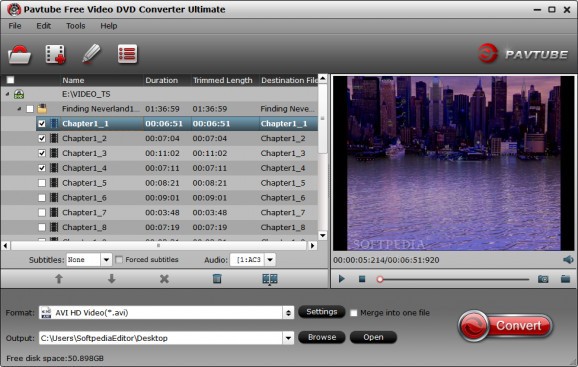A straightforward software tool that can help you convert a DVD from a disc or from your hard drive to a different playable format. #DVD converter #Convert DVD #Copy DVD #Conversion #Edit #Editor
Pavtube Free Video DVD Converter Ultimate is a tool that is especially designed to open a DVD and convert it to a wide range of video formats which are supported by PCs and mobile devices.
The first time you run Pavtube Free Video DVD Converter Ultimate you might get a sense of déjà vu as it borrows and slightly modifies a popular interface template from similar tools. If you’re not the one to care about originality when it comes to GUI, then the application will simply prove to be easy and intuitive to use.
From its main window you are able to load the source DVD, choose whether you want to convert the entire thing or just a few chapters, preview content, configure the output format and select the destination path for the new files.
In case you need to, Pavtube Free Video DVD Converter Ultimate enables you to perform a few basic adjustments to the movies you want to export. With the help of some practical sliders, menus and check-boxes, the application allows you to trim a clip, crop the image, add watermarks and subtitles.
Moreover, if the image quality of the original material is not satisfactory, you can adjust brightness, contrast and color saturation, as well as toggle to deinterlace the video.
When it comes to export formats, you won’t be lacking any of the common or popular ones. Pavtube Free Video DVD Converter Ultimate makes it possible to encode your movies to predefined HD formats but you can very well create custom ones.
This comes as a big advantage since using some of the default presets you do end up with 800MB files from a 6 minute clip. To avoid this possible inconvenience, the application enables you to customize parameters such as codec, image size, bitrate, frame rate, sample rate and audio channels.
To sum things up, Pavtube Free Video DVD Converter Ultimate might not be an all original tool but it does get the job done and its comprehensive nature makes it accessible to anyone who is looking to convert DVDs.
What's new in Pavtube Free Video DVD Converter Ultimate 1.1.0.5359:
- correct the title selection bug
- fix some bugs
Pavtube Free Video DVD Converter Ultimate 1.1.0.5359
add to watchlist add to download basket send us an update REPORT- runs on:
-
Windows 2003
Windows 8 32/64 bit
Windows 7 32/64 bit
Windows Vista 32/64 bit
Windows XP 32/64 bit - file size:
- 35.6 MB
- filename:
- free_video_dvd_ultimate_install.exe
- main category:
- Multimedia
- developer:
- visit homepage
7-Zip
Bitdefender Antivirus Free
ShareX
Zoom Client
Microsoft Teams
Windows Sandbox Launcher
IrfanView
Context Menu Manager
4k Video Downloader
calibre
- Context Menu Manager
- 4k Video Downloader
- calibre
- 7-Zip
- Bitdefender Antivirus Free
- ShareX
- Zoom Client
- Microsoft Teams
- Windows Sandbox Launcher
- IrfanView