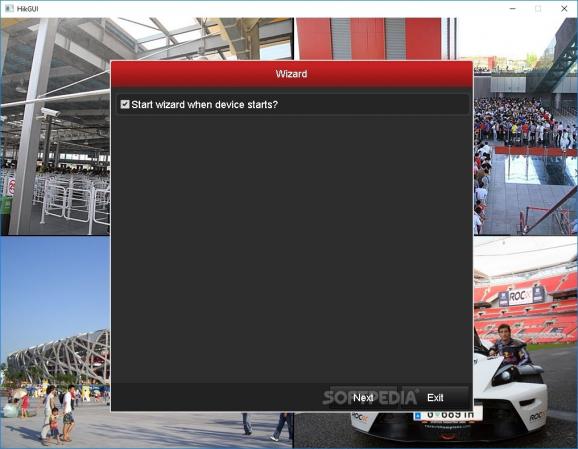Simulate a Hikvision Digital Video Recording (DVR) menu with extensive menus and a broad range of relevant functions by turning to this application. #DVR simulator #Simulate DVR #Surveillance system #DVR #Simulator #Menu
If security is one of your concerns, you are probably familiar with the concept of DVR systems and know how efficient it can be in providing you with adequate results.
However, nowadays you can create your personal DVR system directly on your computer, by turning to third-party software solutions, such as Hikvision DVR Menu Simulator.
Setting this program on your computer can be accomplished with minimum efforts since you are not required to perform any advanced configuration steps during installation.
It is only necessary to specify a valid destination path on your system and follow the on-screen instructions provided by the installer in order to deploy it successfully.
When launching it for the first time, you can enable a setup wizard to be displayed whenever a supported device is connected to the host computer.
The wizard helps you customize various parameters in an intuitive manner. Among the editable values, you can find time zone, date format, network interface controller, IPv4 address, DNS servers and default route.
Hikvision DVR Menu Simulator provides you with an outstanding amount of features, thus replicating the capabilities of a physical DVR system as accurately as possible.
You can access the central menu by right-clicking inside the main window and choosing the Menu option from the list. It is possible to access playback functions, export content, perform VCA searches, record, manage cameras, configure numerous parameters, perform maintenance operations or shutdown the system.
You can configure your personal alert system by setting the application to notify you of various events (e.g. whenever motion is detected) by sending you email messages.
In order to do so, you must configure a set of parameters, which includes SMTP server, SMTP port, username, password, sender, sender's address, receiver, receiver's address, attachment support and interval.
All things considered, Hikvision DVR Menu Simulator is a handy application that simulates a physical DVR system on your computer as accurate as possible. It can be easily installed on the computer, comes with a smooth user interface and features an extensive set of functions. However, medium to advanced PC skills are required to understand and operate it in an efficient manner.
Hikvision DVR Menu Simulator 3.4.0
add to watchlist add to download basket send us an update REPORT- runs on:
-
Windows 10 32/64 bit
Windows 8 32/64 bit
Windows 7 32/64 bit
Windows Vista 32/64 bit
Windows XP 32/64 bit - file size:
- 4.2 MB
- filename:
- HikGUI 3.4.0_en Setup.rar
- main category:
- Multimedia
- developer:
- visit homepage
7-Zip
calibre
Bitdefender Antivirus Free
ShareX
Windows Sandbox Launcher
Context Menu Manager
Zoom Client
Microsoft Teams
IrfanView
4k Video Downloader
- Microsoft Teams
- IrfanView
- 4k Video Downloader
- 7-Zip
- calibre
- Bitdefender Antivirus Free
- ShareX
- Windows Sandbox Launcher
- Context Menu Manager
- Zoom Client