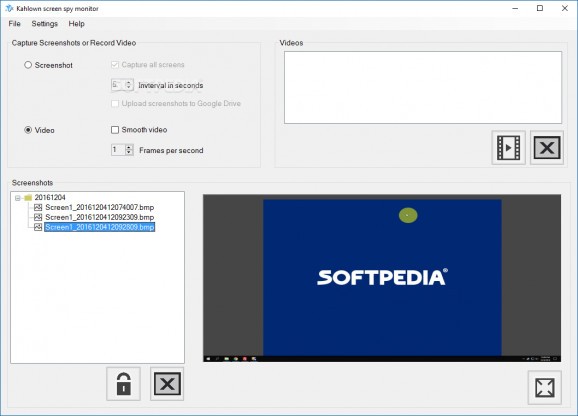Have screen activity recorded either as videos or screenshots and automatically saved to a custom location and several quality settings to manage #Screen recorder #Video recorder #Capture screen #Recorder #Grabber #Capture
The quickest way to learn a new activity is to access the Internet and watch video tutorials. These are found for absurd and useless activities, but others greatly come in handy for complex applications, for example. Creating a tutorial can be done with multiple images or videos stitched together and you can record them using Kahlown screen spy monitor.
As the name suggests, the name window stays active only if you need to make any adjustments, otherwise it only runs as a process and silently does its job. Toggling the state of the process is done through hotkeys, which can be configured from the main window.
There are two types of output that can be obtained. Both of them benefit from a default destination directory that can be changed, with files automatically generated there. You can set a password, as well as a layer of encryption over created files so only you have access to them.
One recording method only takes pictures of screen activity. Options are easy to configure and only require you to set time interval. However, the only output format is BMP which takes up some space, and you can end up with a considerable amount of wasted disk space if the time interval is too low.
On the other hand, the application can be used to silently have videos created with everything going on your desktop. Again, features leave a little more to be desired, with quality settings represented by a slider, and a few compressors you can pick from a drop-down menu.
Kahlown screen spy monitor is only at the beginning of a long road to success. It's packed with good intentions, letting you silently record videos and capture screenshots with little effort on your behalf, but the result and depth of customization options leave a lot to be desired. Hotkey support is implemented, but only for triggering one type of recording session, and there's no scheduler for more flexibility.
What's new in Kahlown screen spy monitor 5.6:
- We have removed all the time based limitations from the limited version but you will still see the activate license window every time Kahlown restarts.
Kahlown screen spy monitor 5.6
add to watchlist add to download basket send us an update REPORT- runs on:
-
Windows 10 32/64 bit
Windows Server 2012
Windows 2008
Windows 2003
Windows 8 32/64 bit
Windows 7 32/64 bit
Windows Vista 32/64 bit
Windows XP
Windows 2K - file size:
- 13.2 MB
- filename:
- Kahlown.zip
- main category:
- Multimedia
- developer:
calibre
7-Zip
Microsoft Teams
Zoom Client
Bitdefender Antivirus Free
Context Menu Manager
4k Video Downloader
IrfanView
ShareX
Windows Sandbox Launcher
- IrfanView
- ShareX
- Windows Sandbox Launcher
- calibre
- 7-Zip
- Microsoft Teams
- Zoom Client
- Bitdefender Antivirus Free
- Context Menu Manager
- 4k Video Downloader