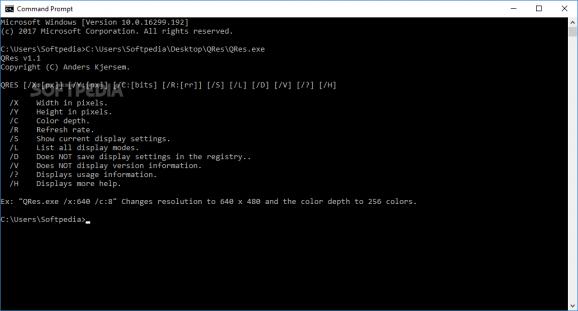A command-line utility with simple-to-use monitor options, namely for changing the screen resolution, color depth and refresh rate. #Adjust screen display #Change refresh rate #Modify color depth #Screen display #Refresh rate #Color depth
QRes is a command-line utility that enables users to modify monitor settings, such as size and refresh rate. Although it doesn't seem like an attractive application, since it lacks a graphical user interface, it provides a straightforward approach to configuring these parameters.
Some users prefer working with a Command Prompt dialog, instead of tinkering with complicated GUIs containing unnecessary and distracting visual elements, as only few written commands are usually required to perform a task rapidly.
Such apps do not involve an installer, making them accessible from any location on the hard drive, USB flash disk and other removable devices. What's more, no entries are added to the Windows registry, Start menu or any other part of the hard disk. Removing the tool is possible through simple file deletion.
Aside from the executable file, the program package includes a documentation page with usable commands. But this list is automatically shown when running QRes anyway.
The monitor options configurable through this app focus on the width and height (in pixels), color depth and refresh rate. You can view the current display parameters, prevent the system from saving these settings to the registry or from listing display version details. Moreover, you can get extended information on the color depth modes.
QRes has a minimal impact on system performance, as Command Prompt runs on a very low amount of CPU and RAM. We have not come across any stability issues in our testing. Although QRes has not been updated for a very long time, it works smoothly on newer OS platforms.
What's new in QRes 1.1:
- List all display modes.
- Show current display mode.
QRes 1.1
add to watchlist add to download basket send us an update REPORT- runs on:
- Windows All
- file size:
- 4 KB
- filename:
- QRes.zip
- main category:
- Multimedia
- developer:
Zoom Client
4k Video Downloader
IrfanView
Bitdefender Antivirus Free
calibre
Windows Sandbox Launcher
ShareX
Context Menu Manager
Microsoft Teams
7-Zip
- Context Menu Manager
- Microsoft Teams
- 7-Zip
- Zoom Client
- 4k Video Downloader
- IrfanView
- Bitdefender Antivirus Free
- calibre
- Windows Sandbox Launcher
- ShareX