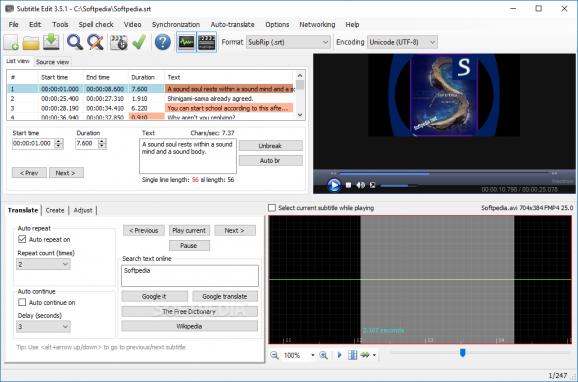Users can modify existing subtitles, or create their own, through this versatile, feature-rich software, accessible to anyone without restrictions. #Subtitle Editor #Edit Subtitle #Synchronize Subtitle #Subtitle #Editor #Synchronize
For some, subtitles are non-negotiable when watching movies: whether it is to learn and understand a language better, or simply finding the convenience of subtitles valuable as they help one more easily follow what's being spoken on screen, some people just happen to prefer using subtitles for their content.
Ever wondered how it's made? I know I have, as I often find myself preferring subtitles — even if they cause blooming on some TVs. Subtitle Edit is a software proposition fit for such a duty: users can create and modify subtitles in a very granular manner, thanks to the functional interface and the thorough control it allows over one's work.
Subtitle work might seem complicated at first — how does one keep track of all the dialogues in a film, and how do you sync everything together? The practice hasn't changed, but tools like this one make work easier by providing several facilities.
One such facility is the waveform view, which helps users sync their subtitles with the content that's playing properly and without delay. In addition to that, the built-in video player can further aid one in correctly pacing the subtitles to what's happening on-screen. Having both of these tools available, right as you're writing/translating the subtitles, can greatly speed up efficiency.
Owing to the program's free-of-use license, anyone can start taking advantage of its functionalities: you can start by adding a subtitle of a film you've watched in the past, and seeing how the program handles it. There are start and end time frames for each subtitle, with every line of dialogue being on-screen for a certain duration, specified in the software's interface.
Interestingly, when the characters/second value is too big, the program will notify you of it. Essentially, what this means is that the subtitle might be hard to read fully before it disappears. Users can also make use of the built-in Google Translator, which automatically takes you to Google's page upon entering your text.
Subtitle Edit is a versatile piece of software, expressly geared for those passionate about their subtitles. It's easy to pick up, and completely free to utilize, which makes this a program worth appreciating.
Download Hubs
Subtitle Edit is part of these download collections: Make Subtitles, Subtitle Creators, Edit Subtitles, Convert SRT
Subtitle Edit 4.0.5 / 4.0.5 NEXT Beta 96
add to watchlist add to download basket send us an update REPORT- portable version
- Subtitle Edit Portable
- runs on:
-
Windows 11
Windows 10 32/64 bit
Windows 8 32/64 bit
Windows 7 32/64 bit - file size:
- 10.4 MB
- filename:
- SubtitleEdit-4.0.5-Setup.exe
- main category:
- Multimedia
- developer:
- visit homepage
ShareX
calibre
7-Zip
Context Menu Manager
Bitdefender Antivirus Free
IrfanView
4k Video Downloader
Zoom Client
Microsoft Teams
Windows Sandbox Launcher
- Zoom Client
- Microsoft Teams
- Windows Sandbox Launcher
- ShareX
- calibre
- 7-Zip
- Context Menu Manager
- Bitdefender Antivirus Free
- IrfanView
- 4k Video Downloader