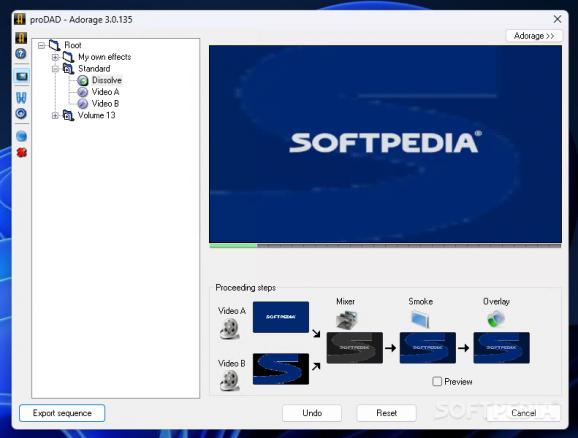Create a video or a series of images by combining two pictures or clips and applying various effects, transitions and animated particles. #Combine Videos #Blend Pictures #Apply Effect #Combine #Blend #Transition
If you want to combine two videos and, in the process, add various effects and transitions, a dedicated software solution, such as Adorage, may come in handy.
After a quick installation you are ready to create your project by accessing the simplistic interface. You only need to import your two files and browse the available effects that are grouped into volumes.
On the upside, Adorage has an extensive amount of effects that you can use, though the main window is not resizable so navigating the entire library might prove a bit cumbersome.
After you have selected one of the input files, you can personalize its frame shape and size. You have granular control over the angle and relative position of the starting and ending frames. Moreover, you can customize the speed and movement of the transition between the two aforementioned frames.
The transition from the first input to the second is handled by the mixer component, with the aid of a selectable mask. You can choose a border color that separates the pixels from each input files and assign the relative brightness of said delimitation.
Another noteworthy effect you can apply to the masks is the fading out source A and fading in source B, seamlessly.
With the smoke layer, you can add particle effects on top of the transition to make the result really pop. This feature sends ripples from the second file that may overlap with the transition.
In order to tie all the effects and animations that you have applied so far, you have the option to add an overlay that will clip sources A and B.
A major disadvantage of Adorage is the inability to save your project file. You have to either complete it or scrap it and start fresh another time. This also means that you can't make minor adjustments so you are stuck with the end result, once generated.
If you like having a lot of control over all the transitions, particle effects and animations applied to your videos, then Adorage is the software solution for you. The only thing that you have to be aware of is that you can't save your progress so be sure you can finish the project, after you started it.
Adorage 3.0.135
add to watchlist add to download basket send us an update REPORT- runs on:
-
Windows 11
Windows 10 32/64 bit
Windows 8 32/64 bit
Windows 7 32/64 bit
Windows Vista 32/64 bit - file size:
- 943 MB
- main category:
- Multimedia
- developer:
- visit homepage
Windows Sandbox Launcher
calibre
IrfanView
4k Video Downloader
Microsoft Teams
Zoom Client
ShareX
Bitdefender Antivirus Free
Context Menu Manager
7-Zip
- Bitdefender Antivirus Free
- Context Menu Manager
- 7-Zip
- Windows Sandbox Launcher
- calibre
- IrfanView
- 4k Video Downloader
- Microsoft Teams
- Zoom Client
- ShareX