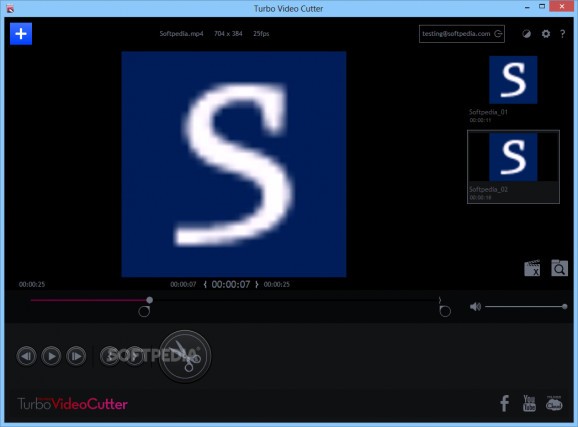A quick and reliable software application that gives you the possibility to split videos into multiple clips and upload them to your Facebook or YouTube account. #Video cutter #Cut video #Trim video #Cutter #Cut #Trimmer
Having to work with video files requires you to make constant use of editing tools to get just the right result. Most of the times, a lot of trimming needs to be done and applications like Turbo Video Cutter give you the possibility to load a file and have it split into multiple clips.
Running the application brings up the main window, equipped with all available tools. A preview section lets you play loaded video files to analyze and get the timing right. All clips are stored in a side panel, clicking on them displaying the section from which it was extracted.
Playback options are available, a slider to adjust sound, as well as a button that creates a clip in the blink of an eye. You have no trouble accommodating due to the intuitive design and clever arrangement of elements across the interface.
Other than the features mentioned above, the application is capable of little more. The options menu only provides a destination folder selector, which could have easily been integrated in the main window.
Moreover, you can only import MP4 and MOV file types, and no implemented function lets you select output quality or format. Unfortunately, you are only able to set start and end point with the help of a slider, no fields being available that let you manually write down trimming time.
However, the scales are balanced due to the speed at which trimming is performed. A couple of buttons give you the possibility to quickly upload created clips on Facebook or YouTube.
Taking everything into consideration, we can say that Turbo Video Cutter is a fast solution to having large videos split into multiple clips, while the original quality is kept. The application is easy enough to use, but the lack of several advanced features and a small number of supported formats don't make it count as a pro.
Turbo Video Cutter 1.2.0.28399 Build 3089
add to watchlist add to download basket send us an update REPORT- runs on:
-
Windows 10 32/64 bit
Windows 8 32/64 bit
Windows 7 32/64 bit - file size:
- 262 MB
- main category:
- Multimedia
- developer:
- visit homepage
Microsoft Teams
7-Zip
Zoom Client
Context Menu Manager
Bitdefender Antivirus Free
4k Video Downloader
IrfanView
Windows Sandbox Launcher
calibre
ShareX
- Windows Sandbox Launcher
- calibre
- ShareX
- Microsoft Teams
- 7-Zip
- Zoom Client
- Context Menu Manager
- Bitdefender Antivirus Free
- 4k Video Downloader
- IrfanView