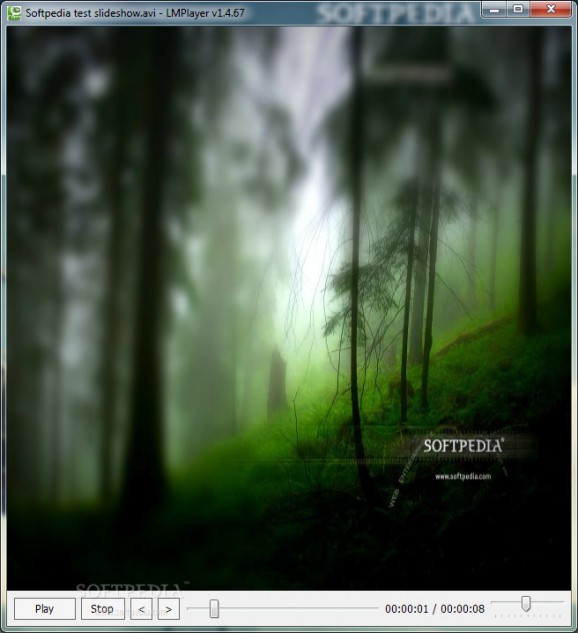Enjoy favorite songs and video files through a cool player fitted with lots of processing options, subtitle support, and portability so you can take it everywhere with you. #Multimedia player #Play media #Video player #Player #Play #Playback
Media files come under different shapes and size specifications, and even though most of your favorite types of content are easily accessible online, a dedicated application is still required for offline playback. One suitable example is LMPlayer and wants to assist you in rendering just about any kind of song and video.
One advantage, in particular, is portability, meaning you can have a powerful multimedia player wherever you go. Most of what the application has to offer is based on MPlayer which is included in the package so you don’t have to go through the effort of grabbing it first.
The visual design is simplistic, with a large preview area covering most of the space, as well as a set of playback controls neatly tucked together in a slim toolbar. Hotkeys are supported, but these only work if the main window is up, and a multimedia keyboard isn’t of much use either.
Files can be added through a simple drag and drop operation, but it’s also possible to bring up the playlist editor to configure options for the long run. The type of files you can enjoy is pretty impressive, including but not limited to AVS, 3GP, ASF, AVI, FLV, MPG, MKV, MOV, OGG, MP3, MP4, RAM, TTA, WAV, M2TS, and MVP.
Video and audio playback comes with a rich set of options found in the context menu. Video processing can be routed through a different output driver, or enhanced with different SW scale effects, deinterlacing, deblocking, or post-processing. Color is easily adjusted, while subtitles can be synchronized and manipulated to fit the currently playing video.
As for audio, streaming can be set to different connected devices, and playback can also come from online streams. Channel configuration comes with an impressive set of options, while additional modes help with extra stereo, karaoke, or sound normalization. Although fitted with no presets, the equalizer helps balance audio frequencies.
Taking everything into consideration, we can state that LMPlayer comes with enough variety of features, and file support to make it worth your while in the long run. Portability comes as a major advantage here. Sure enough, it’s not perfectly polished, but you’re sure to find the necessary video and audio tweaks for both technical, and quality improvements.
LMPlayer 1.4 Build 68
add to watchlist add to download basket send us an update REPORT- runs on:
- Windows All
- file size:
- 6.8 MB
- filename:
- Lmplayer_1.4_Build_68.7z
- main category:
- Multimedia
- developer:
Microsoft Teams
IrfanView
Windows Sandbox Launcher
calibre
4k Video Downloader
Bitdefender Antivirus Free
7-Zip
ShareX
Zoom Client
Context Menu Manager
- ShareX
- Zoom Client
- Context Menu Manager
- Microsoft Teams
- IrfanView
- Windows Sandbox Launcher
- calibre
- 4k Video Downloader
- Bitdefender Antivirus Free
- 7-Zip