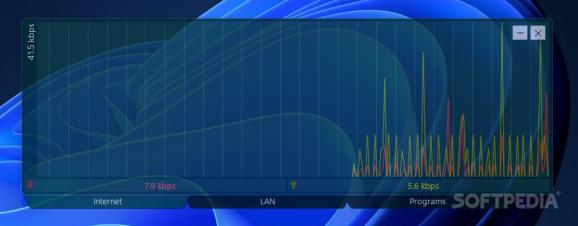Monitor your network's bandwidth usage, download and upload speeds, as well as calculate data transfer costs, with this useful tool. #Bandwidth meter #Bandwidth monitor #Monitor bandwidth #Bandwidth #Meter #Monitor
It’s not just network managers and experts who monitor their Internet usage, but also home users who need to keep an eye on the bandwidth. While there are also complex software tools that allow network management and monitoring, it is very convenient to get network-related information at a glance from the desktop.
Aiming to reveal data transfer rates in the simplest manner possible, DU Meter places a resizable, transparent window on the desktop, similar to a desktop gadget. The application shows real-time graphs for the Internet speed and the LAN data traffic, while also providing more advanced tools to monitor active network connections and generate on-screen reports. Hourly, daily, weekly and monthly reports comprising incoming and outgoing traffic can be easily created.
Its developers wanted to create a small but powerful utility that does not interfere with your work and does not take up a lot of space on the desktop. DU Meter also features a mini mode, which hides the professional-looking charts and only shows the data transfer speed. You can re-enable the default window size and even hide DU Meter using the options in the right-click menu.
The floating window shows the network traffic, allowing you to choose between three different chart types: area, line and bar. There are also three different modes: one graph, two separate graphs and two separate graphs with the zero line between them. The graph scale can be customized and so are the colors, fonts and sound notifications used.
One interesting feature is the stopwatch. With its help, DU Meter can monitor total transferred data, the maximum, the average and the current transfer rate. Traffic alarms can be set up to get notifications when traffic milestones are reached.
DU Meter can keep you up to date with the incoming and outgoing traffic, transfer speeds and more. It allows you to view and monitor programs that use the Internet traffic and comes with advanced administrator options to filter traffic, get reports and manage data transfer costs. The application is pretty easy to configure and features a user-friendly interface that can be minimized to the system tray or the mini-mode, so that it does not interfere with your work.
Download Hubs
DU Meter is part of these download collections: Bandwidth Managers
What's new in DU Meter 8.05:
- DU Meter Mini-mode window in "always on top" mode is no longer placed below the Windows taskbar.
- Better support for Windows 11.
- The experimental Taskbar band-like mode has been removed: this was never a supported feature in Windows 11, we recommend using third-party tools like StartAllBack to restore the Windows 10-style Taskbar.
- Installer improvements; the installation on unsupported operating systems is now blocked.
DU Meter 8.05
- runs on:
-
Windows 11
Windows 10 32/64 bit
Windows 8 32/64 bit - file size:
- 7.8 MB
- filename:
- DUMeter-Install.exe
- main category:
- Network Tools
- developer:
- visit homepage
Windows Sandbox Launcher
7-Zip
4k Video Downloader
Bitdefender Antivirus Free
Zoom Client
ShareX
calibre
Microsoft Teams
IrfanView
Context Menu Manager
- Microsoft Teams
- IrfanView
- Context Menu Manager
- Windows Sandbox Launcher
- 7-Zip
- 4k Video Downloader
- Bitdefender Antivirus Free
- Zoom Client
- ShareX
- calibre