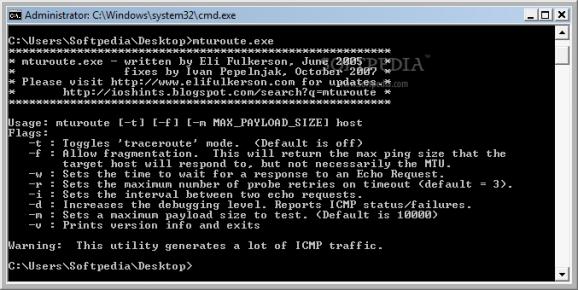Debug the MTU values between you and a host. #ICMP ping #Determine MTU value #Generate traffic #ICMP #Ping #MTU
The mturoute was designed to be a is a small command line application that uses ICMP pings of various sizes in order to determine the MTU values on the path between itself and the target system. It also includes a "traceroute" like mode where it will attempt to determine the lowest MTU between the local host and each hop in the communication. The utility generates maybe 100 times as much traffic as a normal ping does, so you should exercise restraint when running it on networks you do not administer. During development and testing my ICMP capability was disabled completely several times, although a power cycle on the cable modem restored normal operation.
Mturoute sends a non-fragmentable icmp probe to the target IP address with a given payload size. Since the do-not-fragment bit is set, any network equipment that has an MTU setting which is smaller than the packet size will drop the packet.
Based on the presence or absence of a response, mturoute adjusts the payload size of its next probe. Subsequent probes are sent with a packet size midway between the highest value for which a response was received and the lowest value for which a response was not received. (For the initial conditions, the low value is 0 and the high value is whatever you set with -m, defaulting to 10000 bytes).
This process is repeated, narrowing the search space by ~50% with each cycle, terminating once the highest possible probe size has been converged upon. It then adds the 28 bits of ICMP protocol overhead before reporting results.
In -t "traceroute" mode, mturoute performs this same process for each hop between you and the specified host. The output is abbreviated (only the +/- characters remaining to indicate progress), outputting a single MTU value for each hop.
Since each probe has to traverse the entire distance from localhost to a given hop, the reported MTU values represent the smallest MTU setting between you and the given hop, not necessarily the MTU setting between a hop and its immediate predecessor. For instance, if the MTU is narrowed on a hop midway between you and your destination, all subsequent hops will show the same small size - as your packets to more distant hops must pass through that choke point.
Due to the nature of the test, it is sensitive to packets dropped for non-MTU related reasons. Packets that are lost for other reasons will result in an incorrect MTU reading. Mturoute v2 will now attempt to re-probe to avoid dropped packets, but the mysteries of the Internet may still conspire to give you an incorrect reading. In general, the true MTU cannot be lower than the highest successful probe, but the possibility does exist that the true MTU may in fact be higher than reported.
If the -f flag is specified, mturoute doesn't test MTU sizes. This flag will toggles off the "do not fragment" bit, which will allows intermediate routers to break mturoute's probes into multiple packets if they exceed the MTU size. Fragmented probes are re-assembled at their destination. With MTU is taken out of the equation, this mode instead reports the largest ping that a given host will respond to. This could help you determine whether fragmentation is happening properly.
The -w setting sets the amount of time you want mturoute to wait for a response for a given probe. This was undocumented in the original version, but is exposed in v2.
The -i setting allows you to specify the length of the interval that mturoute will wait between probes. This was also undocumented in the original version, but is exposed in v2.
The -r setting is new in v2, it allows you to specify the number of retries that mturoute will run given a probe timeout. Hopefully this will alleviate the problem in the original version where a single missed probe (which may have been dropped for any reason) would cause an incorrect MTU to be calculated. The default number of retries is 3.
The -d setting is new in v2, it instructs mturoute to output more verbose debugging information as it runs.
The -m setting allows you to set a maximum probe size, in bits. The default is 10,000.
The -v setting outputs the version information. Versions prior to v2.1 have no version information.
mturoute 2.1
add to watchlist add to download basket send us an update REPORT- runs on:
- Windows All
- file size:
- 84 KB
- filename:
- mturoute.exe
- main category:
- Network Tools
- developer:
- visit homepage
ShareX
Microsoft Teams
Windows Sandbox Launcher
Bitdefender Antivirus Free
Zoom Client
4k Video Downloader
IrfanView
calibre
Context Menu Manager
7-Zip
- calibre
- Context Menu Manager
- 7-Zip
- ShareX
- Microsoft Teams
- Windows Sandbox Launcher
- Bitdefender Antivirus Free
- Zoom Client
- 4k Video Downloader
- IrfanView