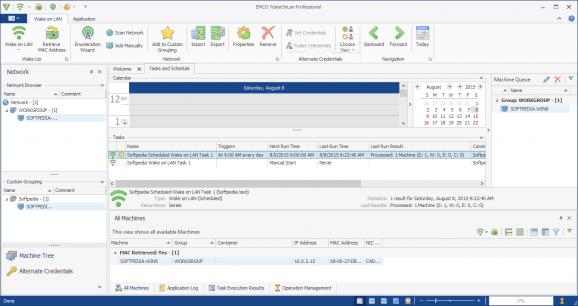Power up computers with one click by sending WOL packets to other workstations in the same network with the help of this easy-to-use tool. #Power up computer #Wake On Lan #Remote power up #Wake up #Power up #WOL
EMCO WakeOnLan Free is a software application whose purpose is to help you turn on or awaken one or multiple remote computers at once with the aid of special network messages. The tool’s aim is to help you wake up multiple remote PCs with just one click using WOL operations.
You are welcomed by a clean feature lineup that allows you to set up the entire process with minimal effort.
The utility also offers support for a built-in wizard mode for helping you retrieve the machines that you want to wake up. You can scan the network, manually specify the criteria to be used while adding machines, or upload the information from XML or CSV file format. You can make the tool scan either the whole network or particular groups of computers.
EMCO WakeOnLan Free gives you the possibility to view information about all detected machines, such as name, group, container, IP and MAC addresses, and NIC vendor. The app entitles you to create custom groups, so you can turn on multiple remote PCs with a single click.
What’s more, you can filter data by custom parameters, choose what columns are displayed in the primary panel, export the information to XML or CSV file format, as well as copy data to the clipboard. Basically, it proves to be extremely easy to work with this utility, as you only need to make an initial configuration and then turn on the computers on the breeze.
It is important to mention that the app offers support for an automatic detection mode of available computers in workgroup and domain environments, and custom credentials for accessing different domains, workgroups, and PCs.
The tools lets you set up the WOL parameters by specify the UDP port to be used for sending WOL packets with one or more transmission methods (broadcast, unicast, directed broadcast, Internet), as well as enter the number of machines to be woken up per second.
In order to increase the scanning performance, you can make use of the ping function and specify the timeout, and provide an optimal number of execution threads depending on the network environment.
Although the MAC address is automatically retrieved during the process when the machines are enumerated, it is possible to manually get it by selecting the methods (neighbor discovery, WinAPI, NetBIOS, WMI).
Other notable configuration settings worth being mentioned are represented by the possibility to pick the directory where the application stores all data, tweak proxy settings, as well as enable the logging process and automatically delete events which are older than a custom date.
EMCO WakeOnLan Free provides several handy features for helping you carry out WOL operations for turning on remote computers. If you are looking for advanced features (e.g. email and SMS notifications, MAC address retrieving mode from DHCP servers, scheduled tasks), you can check out the professional version of the app, which can be found here.
What's new in EMCO WakeOnLan Free 2.0.9 Build 1032:
- New and improved features:
- Improved compatibility with the new Microsoft Windows versions
EMCO WakeOnLan Free 2.0.9 Build 1032
add to watchlist add to download basket send us an update REPORT- runs on:
-
Windows 11
Windows 10 32/64 bit
Windows Server 2012
Windows 2008 R2
Windows 2008 32/64 bit
Windows 2003
Windows 8 32/64 bit
Windows 7 32/64 bit
Windows Vista 32/64 bit
Windows XP 32/64 bit - file size:
- 78.9 MB
- filename:
- WakeOnLanFreeSetup.exe
- main category:
- Network Tools
- developer:
- visit homepage
Windows Sandbox Launcher
4k Video Downloader
IrfanView
Zoom Client
7-Zip
Bitdefender Antivirus Free
ShareX
Microsoft Teams
Context Menu Manager
calibre
- Microsoft Teams
- Context Menu Manager
- calibre
- Windows Sandbox Launcher
- 4k Video Downloader
- IrfanView
- Zoom Client
- 7-Zip
- Bitdefender Antivirus Free
- ShareX