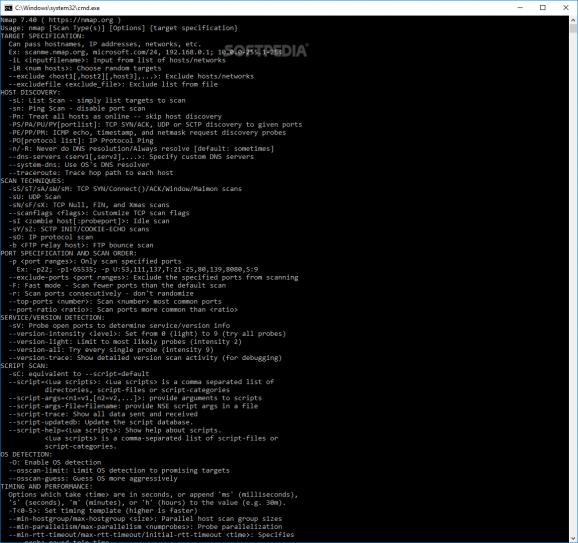Lightweight CLI-based utility that makes uses of raw IP packets in novel ways to determine what hosts are available on the network. #Network Mapper #Network Host #Packet Filter #Mapper #Map #Network
Ever wondered what devices are connected to your network? Are you sometimes curious about who's accessing your Wi-Fi? Nmap lets you see all gadgets that are connected to your network, thus helping you keep a close eye on your security.
While it doesn’t require installation, and you can start using it right away, the program is console-based, so you do have to know your ways around commands. If this is not an impediment, then you will have a powerful tool at your fingertips to scan and map networks of all sizes, including ones that feature hundreds of devices.
To do so, the app sends packets over the network to determine which computers, and other devices, are online. Besides the actual machines, the app can also help you figure out what programs they’re running along with their versions, so if there are running apps with known vulnerabilities, you can alert your users to update or downgrade.
The app also checks the operating system running on the devices and whether all security barriers, like antiviruses or firewalls, for instance are running their latest versions.
The application is quite flexible when it comes to scanning and can work to most of the types of network structures out there. Moreover, it is designed to bypass of sorts of barriers, including IP filters, firewalls or routers, to effectively scan and analyze networks.
This can be achieved through various techniques, such as port scanning for both TCP and UDP, detecting the versions of operating system and programs, ping sweeping, so on and so forth.
With its flexible features, ease of use, and ability to overcome network obstacles, Nmap remains a top choice for network administrators, professionals and advanced users who want to manage their network better alike.
What's new in Nmap 7.95:
- [Windows]Upgraded Npcap (our Windows raw packet capturing and transmission driver) from version 1.75 to the latest version 1.79. It includes many performance improvements, bug fixes and feature enhancements described at https://npcap.com/changelog.
- Integrated over 4000 IPv4 OS fingerprints submitted since June 2020. Added 336 fingerprints, bringing the new total to 6036. Additions include iOS 15 & 16, macOS Ventura & Monterey, Linux 6.1, OpenBSD 7.1, and lwIP 2.2
- Integrated over 2500 service/version detection fingerprints submitted since June 2020. The signature count went up 1.4% to 12089, including 9 new softmatches. We now detect 1246 protocols, including new additions of grpc, mysqlx, essnet, remotemouse, and tuya.
- [NSE]Four new scripts from the DINA community (https://github.com/DINA-community) for querying industrial control systems:
Nmap 7.95
add to watchlist add to download basket send us an update REPORT- PRICE: Free
- runs on:
-
Windows 11
Windows 10
Windows Server 2012
Windows 2008
Windows 8
Windows 7 - file size:
- 32.4 MB
- filename:
- nmap-7.95-setup.exe
- main category:
- Network Tools
- developer:
- visit homepage
Zoom Client
Windows Sandbox Launcher
Microsoft Teams
Bitdefender Antivirus Free
calibre
Context Menu Manager
ShareX
IrfanView
7-Zip
4k Video Downloader
- IrfanView
- 7-Zip
- 4k Video Downloader
- Zoom Client
- Windows Sandbox Launcher
- Microsoft Teams
- Bitdefender Antivirus Free
- calibre
- Context Menu Manager
- ShareX