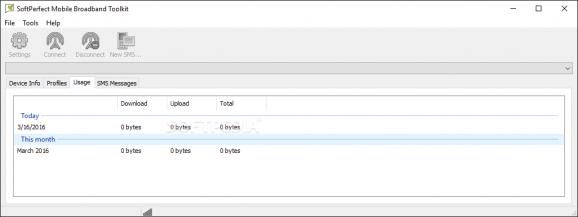Monitors the GSM/CDMA modem's connection and automatically reconnects it if needed, keeps an eye on data traffic, and allows you to send text messages. #Maintain connection #Reconnect modem #Traffic monitor #Modem #Connection #Reconnect
SoftPerfect Mobile Broadband Toolkit is specifically designed for those who are using a mobile broadband modem to connect their laptop or computer to the Internet. Its main purpose is to provide a simple way to automatically reconnect in case of a drop-out.
This application requires your computer to connect to the Internet via any GSM/CDMA modem that can connect to the PC via USB. With a simple interface and straightforward options, it displays extensive information regarding the cellular, voice, data and band classes, the model of the modem and its firmware version, along with other additional details.
Its utmost feature is the way it can periodically test the availability of the Internet connection by accessing specific, user-defined URLs. You can define the checking time interval and configure the number of failures after which the application will try to reconnect to the mobile network. If this fails as well, there is an option to restart the system, which might help solve the connectivity problem.
In addition to the above, SoftPerfect Mobile Broadband Toolkit serves as a data traffic monitoring tool, allowing the user to keep a close eye on the downloaded and uploaded amount of data, both for the current day and the entire month. This statistical overview will enable you to avoid additional charges for excessive traffic.
Last but not least, SoftPerfect Mobile Broadband Toolkit comes with a built-in SMS exchange capabilities. The messages are sent from your phone number, and any received replies are sent to the ‘Inbox’ (to do so, the broadband connection is not necessarily needed). However, please note that this service might not be free of charge, as it depends on the connection plan you negotiated with the mobile provider.
To conclude with, SoftPerfect Mobile Broadband Toolkit has three major functions: to ensure continuous Internet connection, to help you avoid overuse of the data traffic, and to allow the sending of SMS messages with others.
System requirements
- Built-in or USB-connected GSM/CDMA modem
What's new in SoftPerfect Mobile Broadband Toolkit 1.0.3:
- Added support of more data coding schemes in text messages.
SoftPerfect Mobile Broadband Toolkit 1.0.3
add to watchlist add to download basket send us an update REPORT- portable version
- This is the portable version of the application. An installable version is also available: SoftPerfect Mobile Broadband Toolkit Portable
- runs on:
-
Windows 10 32/64 bit
Windows 8 32/64 bit
Windows 7 32/64 bit - file size:
- 2.5 MB
- filename:
- mbtoolkit_setup.exe
- main category:
- Network Tools
- developer:
- visit homepage
4k Video Downloader
ShareX
Microsoft Teams
Context Menu Manager
IrfanView
7-Zip
Bitdefender Antivirus Free
Zoom Client
calibre
Windows Sandbox Launcher
- Zoom Client
- calibre
- Windows Sandbox Launcher
- 4k Video Downloader
- ShareX
- Microsoft Teams
- Context Menu Manager
- IrfanView
- 7-Zip
- Bitdefender Antivirus Free