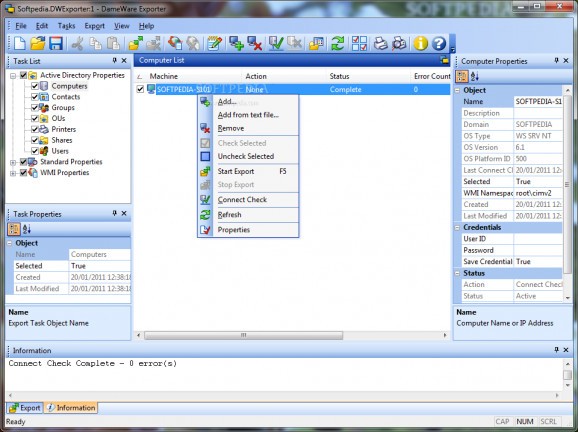User-friendly tool that helps you get information about remote computers (e.g. printers, shares, services, members, software) and export it to XML, CSV or TXT file format. #Remote information #Remote viewer #Remote connection #Remote #Analysis #Viewer
DameWare Exporter is an advanced application whose purpose is to help administrators gather information from Windows machines, including data about computers, groups, disk drives, printers, shares, services, members, software, users and WMI (Windows Managements Instrumentation) classes.
The layout is made up of several floating windows that can be moved to the desired position in the working environment. This gives you the freedom to reconstruct the GUI according to your liking by dragging and dropping the exporting, information, task and computer properties panels.
The tool reveals a list with all computers, along with information about the machine name, action, status, error count and last error. You can manually add other machines to the list by entering the host name or IP address or insert all the computers in your network.
DameWare Exporter allows you to select the machines, pick the tasks you want to include in the exporting process (Active Directory, Standard or WMI Properties), modify the task priority (if necessary you may alter the object, output, default credentials and status), as well as check logs for possible errors.
The tool is also able to display detailed information about the remote machine, such as name (host name, IP address), description, domain, OS type, version and ID, last connection, WMI namespace, credential parameters and status.
The project can be saved to a file so you can easily import it for future editing options, and you may also print data, undo your last action, manage clipboard content using basic editing actions (cut, copy, paste), customize the Active Directory attributes that are retrieved for each type of AD object (e.g. computers, contacts, groups, printers, shares), add or delete WMI class, and open the saving directory right from the main menu.
What’s more, you are allowed to check the connectivity of the selected machine, refresh the list with machines displayed in the main window, and load the last project at Windows startup, local computer and domain controller.
You may define the settings used for the Active Directory task when a new project is created, namely automatically select the AD task upon creating a new project, export data in a single file, choose the output file format (XML, CSV, TXT), and select the saving directory. The same settings can be applied to the Standard Properties Task and WMI Properties Task.
All things considered, DameWare Exporter integrates a decent feature pack for helping you get and export information about various Windows NT/2000/XP/2003/Vista/2008/Windows7 network logical and physical devices. The intuitive layout makes it suitable for rookies and professionals alike.
DameWare Exporter 7.5.9.1
add to watchlist add to download basket send us an update REPORT- runs on:
-
Windows NT
Windows 2003
Windows 7
Windows Vista
Windows XP
Windows 2K - file size:
- 6.7 MB
- main category:
- Network Tools
- developer:
- visit homepage
Windows Sandbox Launcher
7-Zip
IrfanView
4k Video Downloader
Bitdefender Antivirus Free
ShareX
Zoom Client
calibre
Microsoft Teams
Context Menu Manager
- calibre
- Microsoft Teams
- Context Menu Manager
- Windows Sandbox Launcher
- 7-Zip
- IrfanView
- 4k Video Downloader
- Bitdefender Antivirus Free
- ShareX
- Zoom Client