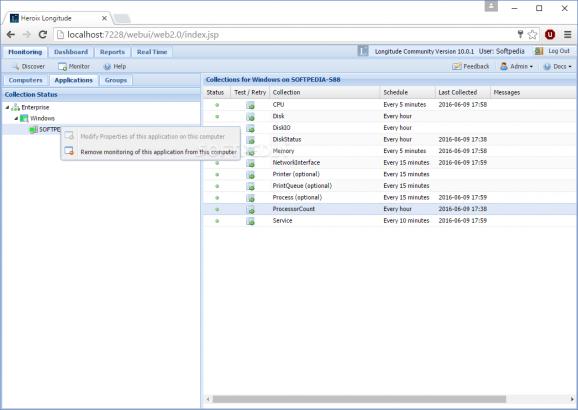A powerful network monitoring program that helps you keep an eye on workstations in your LAN and get notified about important events. #Network monitor #Network statistics #Report generator #Network #Monitor #Service
Heroix Longitude Community is a feature-rich piece of software that enables you to keep track of system application and other computers, all from the same location.
Even though it is not complicated, the installation might take up to a few minutes, depending on the resources on your computer. During the setup, you are required to assign a username and password, credentials that you are going to use when accessing the app from your default browser.
The program does not have an interface per se, but rather it opens in the web browser that you configure as default. Nevertheless, the app comes with a clean and well-structured UI that entails four primary menus, namely Monitoring, Dashboard, Reports and Real Time.
Depending on the variables you are tracking, the program enables you to create groups and monitor the behavior of an application for multiple computers at the same time.
As far as the monitoring function is concerned, you can add applications installed on your system as well as remote computers connected to the network that you need to keep a close eye on. You can discover new computer connected by accessing the Discover feature located right under the main window.
Among the application that you can monitor by default on your computer as well as other machines, you can count the CPU, disk, memory, printer, processor count, diskIQ and diskStatus. Nevertheless, you should keep in mind that you can keep track of other types of application as well. You can add more applications to the list by accessing the Monitor function and following the steps there.
On a side, unlike the Heroix Longitude Enterprise, the Community version lacks several advanced features, namely event escalation, correlation, monitoring of devices that use an MIB or the customizable event monitor with topology view.
In the eventuality that you need to keep a close eye on apps that are easily corrupted during updates or the events occurring in the network on multiple computers, then Heroix Longitude Community could lend you a hand.
What's new in Heroix Longitude Community 10.0.1:
- Enhancements in the primary user interface:
- The user interface uses Apache tomcat V8 in Longitude V10.0
- The definition of computer groups has been changed, allowing computers to exist in multiple groups.
- The summary of all Status dashboards now contains a colored icon representing the worst state of each dashboard.
Heroix Longitude Community 10.0.1
add to watchlist add to download basket send us an update REPORT- runs on:
-
Windows 10 32/64 bit
Windows Server 2012
Windows 2008 32/64 bit
Windows 2003
Windows 8 32/64 bit
Windows 7 32/64 bit
Windows Vista 32/64 bit
Windows XP 32/64 bit - file size:
- 407 MB
- filename:
- HeroixLongitudeCom100.exe
- main category:
- Network Tools
- developer:
- visit homepage
Windows Sandbox Launcher
Zoom Client
IrfanView
ShareX
calibre
Context Menu Manager
Microsoft Teams
7-Zip
Bitdefender Antivirus Free
4k Video Downloader
- 7-Zip
- Bitdefender Antivirus Free
- 4k Video Downloader
- Windows Sandbox Launcher
- Zoom Client
- IrfanView
- ShareX
- calibre
- Context Menu Manager
- Microsoft Teams