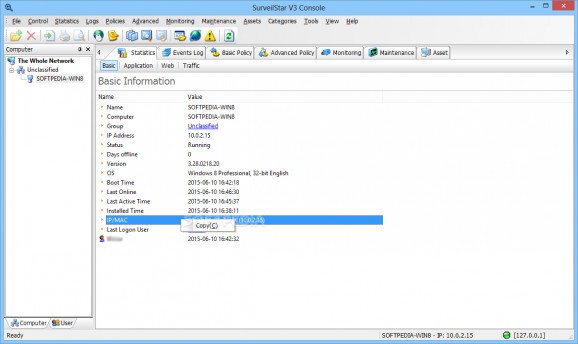Monitor every employee computer from office networks including their search history, emails, chats, visited websites and many others. #Employee Surveillance #Monitor Employee #Activity Monitor #Employee #Surveillance #Monitor
Working with computers is no doubt very efficient nowadays, but there is also a known fact that they could prove to be one of the greatest distractions for some employees.
SurveilStar is an all-encompassing and efficient piece of software that was created to help you track and monitor your employees' activities on their PCs.
In order for SurveilStar to actually work on your computer, it requires you to be a bit patient, as it installs all its needed third party components like a framework, some Windows components and SQL Server.
Right off the bat, it needs to be pointed out that SurveilStar is a tool with double functions: it can easily take on the role of an employee activity recorder, but just as easily it can take on a more rigid role as a blocking or restricting app.
The tool's main window is not at all what you would call accessible or user-friendly for that matter, as it stacks a large number of features, components, menus and tabs. While the interface's layout is somewhat intuitive, there is no doubt that this is an app that requires some adjustment time, especially for less experienced users out there.
As far as what SurveilStar can offer, you need not be disappointed, as it can help you thoroughly keep an eye on your employee's activities during work hours.
It enables you to view live screen snapshots, track the visited websites and chat history, the printer or other devices usage, the email activity. You can also explore the program logs to view recent changes.
The utility helps you block websites, network access, file transfers or even email and other chat-related activities.
Designed especially for company system administrators, SurveilStar is a comprehensive and feature-packed app that manages to deliver what is expected from apps of this sort.
This tool can be used for a lot of purposes, such as computer maintenance, employee monitoring and recording, as well as blocking inappropriate use of company computers.
What's new in SurveilStar 3.28.633.0:
- Features Optimized:
- Support for Windows 10.
- Custom warning message of locking computer.
- Performance optimization on query speed of application log by class.
SurveilStar 3.28.633.0
add to watchlist add to download basket send us an update REPORT- runs on:
-
Windows 10 32/64 bit
Windows 8
Windows 7 32/64 bit
Windows Vista 32/64 bit
Windows XP
Windows 2K - file size:
- 332 MB
- main category:
- Network Tools
- developer:
- visit homepage
Microsoft Teams
Zoom Client
Windows Sandbox Launcher
Context Menu Manager
7-Zip
calibre
Bitdefender Antivirus Free
ShareX
4k Video Downloader
IrfanView
- ShareX
- 4k Video Downloader
- IrfanView
- Microsoft Teams
- Zoom Client
- Windows Sandbox Launcher
- Context Menu Manager
- 7-Zip
- calibre
- Bitdefender Antivirus Free