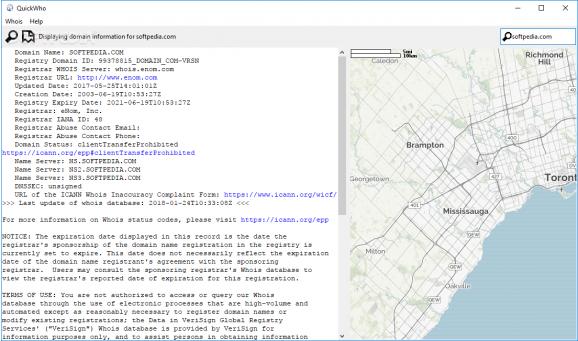Get information about a particular website or IP address by using the Whois function, all thanks to this intuitive graphical interface. #Domain Whois #Domain Registrar #Domain Analysis #Whois #Domain #Registrar
To get information about a particular website, you have to use the whois function. It's typically available via command-line interfaces but QuickWho can retrieve these details in a graphical window.
The application features simple and straightforward features to make this happen. It gets installed quickly and with minimum effort on your behalf. Afterward, it opens both a command-line and graphical window, providing access to its main features in the GUI.
The console panel cannot be closed, though, since this leads to QuickWho's shutdown. However, it shows information about possible errors that may occur during runtime.
In the main window, it's necessary to enter either the website or IP address. After starting the search, the program doesn't take long before showing the results.
In addition to pinpointing the geographical location of the server on an integrated world map, it displays various details such as country, physical address, phone number, administrator names, route address, or point of origin.
Other information includes the registry domain ID and Whois server, along with the registry UR and abuse contact email address. All this data can be saved to file in plain text document format (.txt) after indicating the destination folder and file name. Alternatively, you can print the log for closer investigation and safekeeping.
Resources were minimally used during the program's scans in our tests, which were carried out pretty quickly. No compatibility problems were experienced on Windows 10.
It's evident that QuickWho doesn't sport a wide range of options and configuration settings. However, it brings the necessary and sufficient features for retrieving Whois information, which can be printed or exported to file. What's more, the application is incredibly easy to use, ideal for those who prefer to avoid the command-line interface.
What's new in QuickWho 7.0:
- Major UI refresh.
- Support for dark mode on macOS.
- Streamlined Windows installation.
- New scripting interface.
QuickWho 7.0
add to watchlist add to download basket send us an update REPORT- runs on:
-
Windows 10 32/64 bit
Windows 8 32/64 bit
Windows 7 32/64 bit - file size:
- 21.5 MB
- filename:
- QuickWho_Setup.exe
- main category:
- Network Tools
- developer:
- visit homepage
Bitdefender Antivirus Free
IrfanView
Context Menu Manager
4k Video Downloader
7-Zip
Zoom Client
calibre
Microsoft Teams
ShareX
Windows Sandbox Launcher
- Microsoft Teams
- ShareX
- Windows Sandbox Launcher
- Bitdefender Antivirus Free
- IrfanView
- Context Menu Manager
- 4k Video Downloader
- 7-Zip
- Zoom Client
- calibre