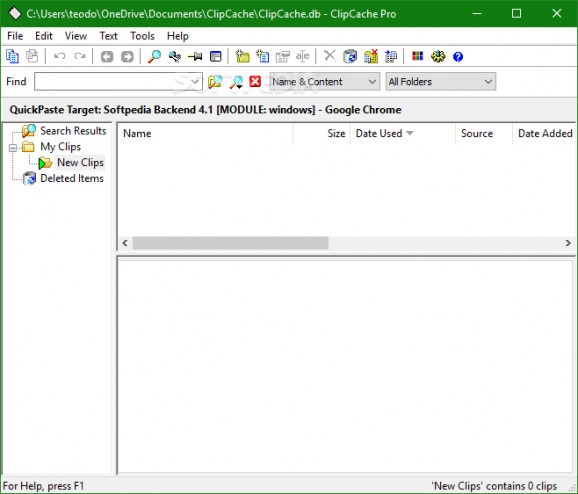Powerful and user-friendly tool with the role to help create, manage and edit various clipboard documents, pictures and other files, as well as organize them in a tree system for easier access. #Extend clipboard #Monitor clipboard #Manage clipboard #Clipboard #Monitor #Manager
ClipCache Pro is a comprehensive and accessible program designed to offer an efficient method of monitoring your clipboard activity and helps manage various saved clips. It sits silently in the system tray and keeps an eye on the all the actions that consist in copying and pasting text.
It also automatically stores content so you can access them at any given time, and provides a folder tree structure for quicker organization. The program is wrapped in a well-organized and user-friendly interface divided into thee parts, namely the tree system, file list and text editor.
When started for the first time, it lets you choose what you would like to do, create a new index in a default or custom folder, or open an existing one from the computer. Files are saved based on the original format, for example, for images you can save them as JPG, BMP, PNG or JPEG file type.
Plus, the tool lets you view the content in rich text format and HTML, in case you want to embed it in your personal website, and once copied it's displayed in the "New clips" folder, along with name, size, source, and date.
You can customize the layout by hiding the tool, find, status and info bars, add and remove specific buttons for a less cluttered view, as well as show notes with large or small icons. ClipCache Pro gives you the option to insert memos to a bookmark folder, assign a highlight color to each directory, and set the currently active folder.
The word editor comes with a few handy functions, such as apply letters capitalization (upper, lower, invert cases), remove various spaces between characters, tabs, empty line breaks, along with strip HTML tags and different symbols cleanup. Other worth mentioning features are prune files and folders, delete the clipboard, enable image and text capture, and highlight customization.
The bottom line is that ClipCache Pro is a reliable and accessible program that comes in handy for those who want to store and manage multiple clipboard documents, images or HTML files in a tree structure, and create new notations with various purposes.
What's new in ClipCache Pro 3.8.0:
- Capture from Snip & Sketch and other programs that don't provide device independent bitmap.
- Fix potential memory read error.
ClipCache Pro 3.8.0
add to watchlist add to download basket send us an update REPORT- runs on:
-
Windows 11
Windows 10 32/64 bit
Windows 8 32/64 bit
Windows 7 32/64 bit - file size:
- 4.7 MB
- filename:
- ccsetup.exe
- main category:
- Office tools
- developer:
- visit homepage
calibre
Context Menu Manager
ShareX
Microsoft Teams
4k Video Downloader
Zoom Client
Bitdefender Antivirus Free
IrfanView
Windows Sandbox Launcher
7-Zip
- IrfanView
- Windows Sandbox Launcher
- 7-Zip
- calibre
- Context Menu Manager
- ShareX
- Microsoft Teams
- 4k Video Downloader
- Zoom Client
- Bitdefender Antivirus Free