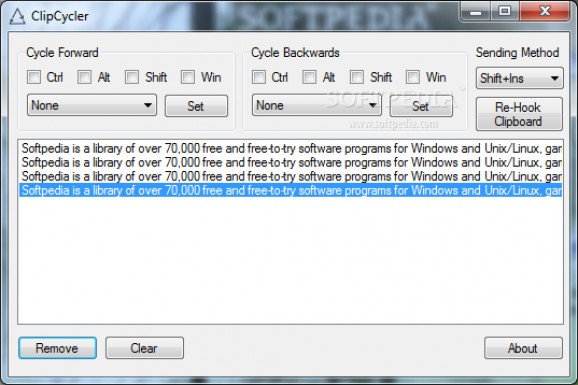Store more entries in your clipboard and configure hotkeys to cycle through them to paste the entries you need with this lightweight application. #Multiple copy operation #Configurable hotkey #Manage clipboard #Multiple #Copy #Paste
Working with a lot of documents on a daily basis surely has you constantly using the copy and paste commands. By default, the clipboard provided by Windows is only capable of remembering and processing the last command. Luckily, specialized applications like ClipCycler aim to enhance this feature by letting you better manage multiple copied strings of text.
A big advantage of the application is that you don't need to have it deployed on your system for full functionality. This means registries remain intact and so does the integrity of your PC, with the possibility to keep it on a removable storage device and use on the go.
All features are stored in a simple interface, with most space dedicated to clipboard entries. The list is simple, and it would have been useful to see at least a few related details, such as a date and time when an entry was added.
The main attraction is the fully customizable hotkeys you can attribute for several functions. These include cycling forward and backward through items found in your clipboard, as well as a few options for sending method, with a few preset key combinations.
Truth be told, the application fails to deliver a proper result almost completely. This is due to poor implementation of features, which takes more time to cycle through entries and insert the one you need than using conventional methods.
Further snooping through options you get to work with, you find a configurable hotkey to switch Heb/Eng. It seems to be used in order to paste text with either Latin or Hebrew characters, which is a rather questionable feature, especially that it does not always return proper results.
On an ending note, ClipCypher is a poor choice when it comes to managing your clipboard, being equipped with a shallow, flawed set of implemented features. It takes more time than conventional methods and you need to keep the application close by to know when to stop cycling through entries. Although you can freely configure hotkeys using any keyboard button and doesn't require an installation, practicality is far from being one of its strong points.
What's new in ClipCycler 1.0.1.2:
- Fixed small GUI bug
ClipCycler 1.0.1.2
add to watchlist add to download basket send us an update REPORT- runs on:
- Windows All
- file size:
- 38 KB
- filename:
- ClipCycler.zip
- main category:
- Office tools
- developer:
- visit homepage
7-Zip
Context Menu Manager
Bitdefender Antivirus Free
Zoom Client
Microsoft Teams
Windows Sandbox Launcher
calibre
4k Video Downloader
IrfanView
ShareX
- 4k Video Downloader
- IrfanView
- ShareX
- 7-Zip
- Context Menu Manager
- Bitdefender Antivirus Free
- Zoom Client
- Microsoft Teams
- Windows Sandbox Launcher
- calibre