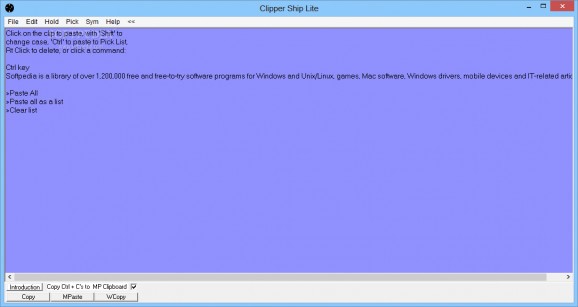A software utility that allows you to store multiple text instances into your clipboard memory, as well as quickly paste them into other applications. #Clipboard Manager #Calculation Sheet #Abbreviation Expander #Clipboard #Calculate #Calculator
Working with multiple text instances can be very difficult, especially if you need to transfer them between applications. Although your operating system's clipboard helps, you can only store one text instance into it, which gets overwritten every time you copy something else.
Clipper Ship Lite is a software utility designed to expand your options, by allowing you to store multiple bits of text into the clipboard memory and retrieve them whenever they are required. The clips are kept into an organized list and you can easily choose the one you need, as well quickly paste it using a simple mouse click.
Beside the extended clipboard, the application also provides you with a macro recorder, which enables you to keep track of various types of custom commands created to ease your work process. These can be personally designed and customized by you and they can by used to perform useful operations on your computer, such as paste the desired text between two documents.
A wide array of tools and utilities are also included in the application. Between them, you can find an area calculator, which can be used to calculate the exact dimensions and orientation of any on-screen maps. Hence, you can use it on Google Earth images and find the area of the selected portion, or on any other type of map service.
The typing speed monitor, on the other hand, allows you to monitor, record and display how fast you are pressing the buttons on your keyboard. The overall speed is displayed in words per minute, although it does need a bit of time before it is able to make an accurate read. As far as the other functions and utilities, there is also an abbreviation expander, an instant spreadsheet and a color setting control to mix different colors together.
Despite the fact that, at its core, Clipper Ship Lite is an application devised in order to increase your clipboard's functionality, it also brings a wide variety of other useful tools to make your life easier. The user interface is easy-to-use and intuitive, making it a good choice even for less experienced users.
What's new in Clipper Ship Lite 1.1:
- Instead of just one Pick List, there are now three available Pick Lists in the freeware version and five Pick Lists in the upgraded version of Clipper Ship. Pick List 5 in the upgraded version has password protection so private information like credit card numbers can be stored in it.
Clipper Ship Lite 1.1
add to watchlist add to download basket send us an update REPORT- runs on:
- Windows All
- file size:
- 559 KB
- filename:
- CSetup.exe
- main category:
- Office tools
- developer:
- visit homepage
7-Zip
ShareX
calibre
Windows Sandbox Launcher
IrfanView
Bitdefender Antivirus Free
Context Menu Manager
Zoom Client
Microsoft Teams
4k Video Downloader
- Zoom Client
- Microsoft Teams
- 4k Video Downloader
- 7-Zip
- ShareX
- calibre
- Windows Sandbox Launcher
- IrfanView
- Bitdefender Antivirus Free
- Context Menu Manager