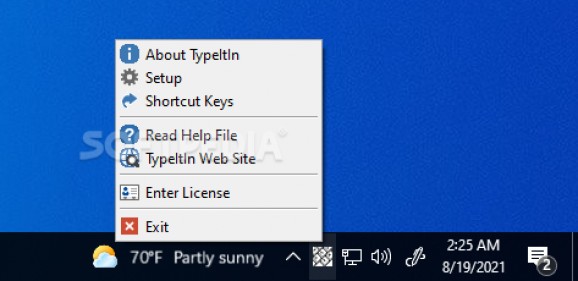Insert ready-made text blocks into any application with this powerful utility that supports shared clipboards and scripting with user-defined variables. #Automatic typer #Clipboard enhancer #Enhance clipboard #Insert #Paste #Clipboard
The Windows Clipboard is one of the most powerful tools available when dealing with repetitive desk jobs. It can be employed to disseminate information quickly and significantly increases employee productivity. Due to its intrinsic limitations, many applications have been developed to bring this tool to perfection. One such program is TypeItIn Enterprise, as it allows one to define multiple storage slots that can store a wide variety of data, from simple text blocks to disk operations, and even scripts with user-defined variables.
The application is the Enterprise edition of the more common TypeItIn Professional clipboard tool; as such it comes with all of the great features of the more lightweight version, such as multiple and fully customizable memory slots, as well as complete integration with text editors and other programs targeted at drafting documents.
Users are free to create basic text block clipboards, but also more complex operations, such as delayed program launches, disk operations, like copying or renaming documents, as well as links to web resources.
To all these standard features, the application adds a few novel options, such clipboard monitoring and the ability to script complex macros with user-defined variables. While macros could have been created with the Network edition, this version allows one to define new variables, effectively nesting them inside built-in algorithms for increased power and freedom.
Clipboard monitoring is an automatic function that tracks and records any changes to the default Clipboard. All the information is stored in separate memory slots, and since it is cleansed of any formatting, one can immediately employ it in other projects.
To conclude, TypeItIn Enterprise is a comprehensive piece of software for anyone in need of a beefed-up version of the standard Clipboard. It is the pinnacle of the three-part TypeItIn suite and extends functionality by allowing complex scripts with user-defined variables and real-time Clipboard monitoring.
What's new in TypeItIn Enterprise 3.7:
- Added option to change window watch and shortcut monitoring activation key from Control to Shift or `~
- Added ability to step through button functions, network & enterprise versions only
- Added WaitForCtrl function to wait for Control key before continuing with button
- Added option to record delay time between mouse functions
TypeItIn Enterprise 3.7
add to watchlist add to download basket send us an update REPORT- runs on:
-
Windows 11
Windows 10 32/64 bit
Windows 8 32/64 bit
Windows 7 32/64 bit - file size:
- 2.7 MB
- filename:
- TypeItInEnterprise.exe
- main category:
- Office tools
- developer:
- visit homepage
Context Menu Manager
calibre
4k Video Downloader
Windows Sandbox Launcher
ShareX
Zoom Client
Bitdefender Antivirus Free
Microsoft Teams
7-Zip
IrfanView
- Microsoft Teams
- 7-Zip
- IrfanView
- Context Menu Manager
- calibre
- 4k Video Downloader
- Windows Sandbox Launcher
- ShareX
- Zoom Client
- Bitdefender Antivirus Free