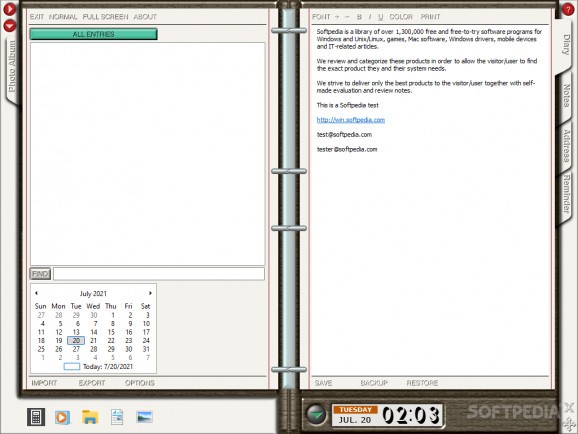Compose, organize, and manage journal entries, and calendar events, as well as find items, schedule alarms for important celebrations, and launch specific utilities. #Note Organizer #Add Note #Set Reminder #Organize #Diary #Calendar
Art Plus EasyNoter PRO is a comprehensive and user-friendly program that comes in the form of a classical diary to provide an easy method to write daily journal entries, take notes, and set reminders for vital events.
Unfortunately, the interface is outdated compared with other similar utilities, yet it's accessible even for those less experienced. It displays four distinct labels, namely, diary, notes, address, and reminder, each with its corresponding functions. As the program is ad-supported, advertisements are displayed in the editor area, that when clicked, can redirect you to harmful webpages, or download unwanted third party tools.
A clock shows the current time and date at the bottom of the journal, which, sadly, can't be customized with a different format or color. However, a nice addition is the ability to download and install more skins for your agenda directly from the Options. A photo album tab is located on the left side of the panel, which only lets you add multiple images and view them in full screen.
The journal comes in handy when you want to keep a daily record of exiting and juicy thoughts or moments, as well as customize the text with fonts types, sizes, and colors. Compared with other such apps, the formatting options are limited. In the notes tab, you can write and organize your notations in a tree structure, and export them to RFT and TXT file formats.
The address book provides the same functions as the note taker, while the reminder, comes with recurrence, loop option, and custom audio sounds. A program can be launched at a specific time. The database may be backed up and restored at any given time. Optionally, a password can be set from the properties, to keep others from accessing the data.
The bottom line is that Art Plus EasyNoter PRO is a practical and useful application designed to offer an easy and uncomplicated way to store personal ideas or feelings, schedule reminders for important occasions, and compose annotations.
Art Plus EasyNoter PRO 4.5.9.820
- runs on:
-
Windows 10 32/64 bit
Windows 8 32/64 bit
Windows 7 32/64 bit - file size:
- 5.2 MB
- filename:
- EasyNoter_Setup.exe
- main category:
- Office tools
- developer:
- visit homepage
Windows Sandbox Launcher
Zoom Client
Microsoft Teams
ShareX
Bitdefender Antivirus Free
Context Menu Manager
IrfanView
4k Video Downloader
calibre
7-Zip
- 4k Video Downloader
- calibre
- 7-Zip
- Windows Sandbox Launcher
- Zoom Client
- Microsoft Teams
- ShareX
- Bitdefender Antivirus Free
- Context Menu Manager
- IrfanView