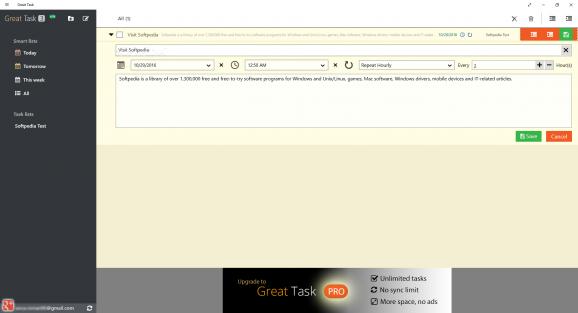Manage your activities and daily tasks by creating to-do items, adding useful details and scheduling due dates with just a few clicks using this nifty app. #Schedule task #Organize task #Task manager #To-do #Task #Planner
Good planning is what makes the difference between an efficient and an unproductive person, regardless of their intellectual or personal qualities. Great Task for Windows 10/8.1 is an application designed to exploit this particular niche, helping you organize your plans in a way that should save a lot of effort.
With a sleek, yellowish layout with some gray accents, the program removes any distractions and lets you focus exclusively on your tasks, both literally and figuratively. On the left panel, you can see a calendar or sorts while the rest of the window is taken up by your notes reminding you to accomplish your activities.
Adding new lists and tasks for the app to take care of is easy as pie. You simply need to access one of the + buttons at the top of the window and be as specific as possible as to what to be alerted to.
Choosing a relevant name for your tasks is what you must do in the first place. At this point, you should also decide on a due date and a reminder as well as its frequency so that the app can help you make the best out of your time.
There is also an empty field you can fill in with notes describing your responsibilities or other information that might be of any use to you.
A nice addition is that you can even add subtasks, an option meant to help you gradually complete each of your assignments. You can even turn existing tasks into subtasks by clicking the button corresponding to its suitable indentation. Further editing alterations are also available no matter the time, as is dragging and dropping each entry to better integrate with your schedule.
The program enables you to sort tasks by day or week, but it can also display all of them in the same place. In case you prefer your agenda to be uncluttered, you are also provided with the possibility of having completed to-dos automatically removed from your lists or you can simply delete them manually when convenient.
What's more, the program's live tile is supposed to show pending tasks. However, during our tests, it did not seem to react in any way, no matter how many active tasks we set.
On a brighter note, the app offers to sync with your Google account so that you can have your lists available no matter the device you are working on.
Great Task for Windows 10/8.1 is a minimalist-looking app whose purpose is to plan your duties in an efficient manner, which it does without requiring considerable effort from your part. It lets you easily switch between your lists, add modifications if need be, and all you have to do is not procrastinate when it reminds you of your obligations.
What's new in Great Task for Windows 10/8.1 3.1:
- Settings to show non-completed tasks in live tile
- Clear completed tasks button for task lists
Great Task for Windows 10/8.1 3.1.1.2
add to watchlist add to download basket send us an update REPORT- runs on:
-
Windows 10 32/64 bit
Windows 8 32/64 bit - file size:
- 2.4 MB
- main category:
- Office tools
- developer:
- visit homepage
Context Menu Manager
4k Video Downloader
calibre
7-Zip
Microsoft Teams
Windows Sandbox Launcher
IrfanView
ShareX
Zoom Client
Bitdefender Antivirus Free
- ShareX
- Zoom Client
- Bitdefender Antivirus Free
- Context Menu Manager
- 4k Video Downloader
- calibre
- 7-Zip
- Microsoft Teams
- Windows Sandbox Launcher
- IrfanView