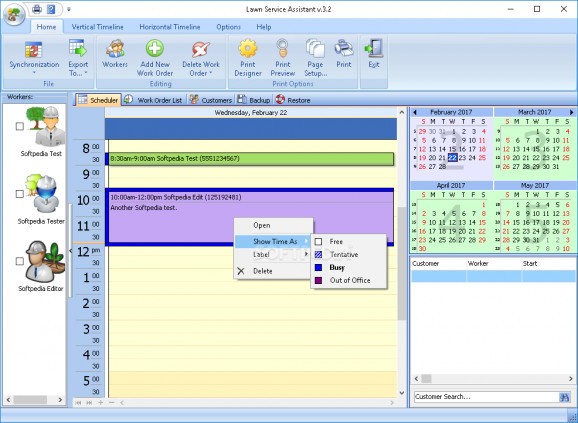Manage your lawn care business by scheduling jobs, set up reminders, check out a work order list, store info about workers and customers, and automatically back up the database. #Service Assistant #Task Organizer #Task Manager #Assistant #Lawn #Business
Lawn Service Assistant is an advanced software application designed specifically for managing lawn care businesses. You can schedule various jobs, such as lawn mowing, tree service or snow removal, and keep track of your customers and workers.
The tool adopts a ribbon-like GUI that makes it easier for you to discover its features. It offers support for a vertical or horizontal timeline for exploring past/future events.
A help manual is included in the package in case you need further assistance with some of the program’s features.
Lawn Service Assistant lets you import/export data from/to iCalendar and Outlook, sync data with Outlook, and export the information to XLS, XLSX, plain text, HTML or XML file format.
You can preview the information before printing it with the aid of a professional designer. You can export the file to PDF file format, insert title, page numbering, footnotes, and date/time stamps, adjust the background color, zoom in or out of pages, and embed header and footer data.
The tool gives you the possibility to manage all your customers by storing information about the name, phone number, avatar and color (that is displayed in the timeline in the background).
You can schedule events in the timeline by providing details about the name, phone number, label, start and end time. You can set up reminders and enter information about the customer, address, email, comments, job details, problems, and recommendations.
Event recurrence parameters can be configured in order to keep track of daily, weekly, monthly or yearly events on specific days of the week. Each worker’s schedule is displayed in the vertical or horizontal timeline, and you can filter the information by week, month or year.
Lawn Service Assistant offers support for a work order list where you can view information about the start and finish dates, customer name, phone number, workers, status, charged fee, customer details, as well as job information.
A built-in calendar allows you to view the work list displayed for a specific day, month and year. You may save information about customers, such as name, phone number and details.
Lawn Service Assistant helps you automatically back up your database, remove backup files older than a custom number of days, restore the information from a database, create labels, and manage holidays.
Lawn Service Assistant is all worthy of your attention if you need to take control of your lawn care business using professional scheduling tools. The intuitive feature pack makes it suitable for rookies and professionals alike.
Lawn Service Assistant 3.3
add to watchlist add to download basket send us an update REPORT- runs on:
-
Windows ME
Windows 10 32/64 bit
Windows 2008
Windows 2003
Windows 8 32/64 bit
Windows 7 32/64 bit
Windows Vista
Windows XP
Windows 2K - file size:
- 11.3 MB
- filename:
- LawnServiceAssistantSetup.exe
- main category:
- Office tools
- developer:
- visit homepage
Windows Sandbox Launcher
Zoom Client
Bitdefender Antivirus Free
Microsoft Teams
ShareX
4k Video Downloader
IrfanView
Context Menu Manager
calibre
7-Zip
- Context Menu Manager
- calibre
- 7-Zip
- Windows Sandbox Launcher
- Zoom Client
- Bitdefender Antivirus Free
- Microsoft Teams
- ShareX
- 4k Video Downloader
- IrfanView