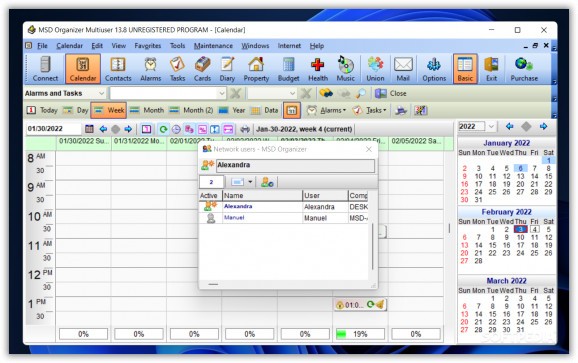Manage and organize tasks, events, appointments, bank accounts, contact details or medical visits by using this complex application. #Task scheduler #Organize task #Manage budget #Schedule #Appointment #Scheduler
If your traditional agenda is overflowing with information, you probably should consider buying yourself a new one. Having a busy life usually requires storing critical information in a convenient way, but pen and paper provide limited storage space.
You can resort to MSD Organizer Multiuser, a multi-purpose task scheduler that can also help you create records for a huge variety of information.
This program comes with a complicated and rather outdated interface, therefore you might need to thoroughly explore the program before you become comfortable with its functions. Its features are quite easy to understand, but the number of sections, categories and windows can be overwhelming.
If you encounter difficulties while using the application, or cannot find a specific function, you can turn to the integrated help manual that can provide you with useful information.
MSD Organizer Multiuser allows you to create, edit and organize various tasks, alerts and personal details, such as medical appointments, bank account details, business cards or budget statistics.
You can customize all of your information by assigning it to certain groups, adding images, writing personal notes and setting custom alert sounds. However, defining alarm entries in some sections may not offer you real-time feedback and you might need to switch between multiple tabs before the records get updated.
It is possible to organize all of your modules (e.g. Contacts, Tasks, Alarms) and access them from a unique location, thus providing you with enhanced accessibility and better content management.
MSD Organizer Multiuser features a built-in email client that you can configure and access with multiple accounts. You can add audio files to the designated music player and listen to them while organizing all of your data.
To sum it up, this is a useful application that can help you create, edit, store and organize a huge variety of personal information, while also providing you with multiple customization features.
What's new in MSD Organizer Multiuser 13.8:
- The maximum size of each program database is increased from 4GB to 128GB, both in the single-user and multi-user versions.
- Multiline fields now provide text search via context menu and by pressing Ctrl-F and Ctrl-R on the keyboard.
- After making a backup of the databases, the newly created file is verified, and if this check fails, the user is given the possibility to repeat the process.
- The Mail module optimizes the reading of the inbox when mails are deleted from the server using other mail software or Webmail.
MSD Organizer Multiuser 13.8
add to watchlist add to download basket send us an update REPORT- runs on:
- Windows All
- file size:
- 12.1 MB
- filename:
- SetupMSDOrganizerMU.exe
- main category:
- Office tools
- developer:
- visit homepage
4k Video Downloader
Windows Sandbox Launcher
ShareX
Zoom Client
calibre
7-Zip
IrfanView
Bitdefender Antivirus Free
Context Menu Manager
Microsoft Teams
- Bitdefender Antivirus Free
- Context Menu Manager
- Microsoft Teams
- 4k Video Downloader
- Windows Sandbox Launcher
- ShareX
- Zoom Client
- calibre
- 7-Zip
- IrfanView