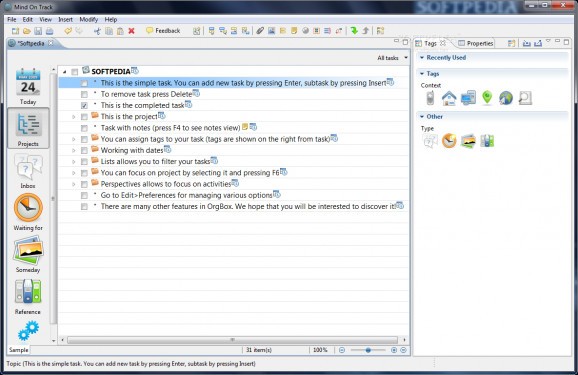Manage your time, projects, and ideas in an intuitive workspace, create lists of upcoming activities, set up a mind map, with tons of visual customization and export options. #Task Manager #Create Mind Map #GTD Manager #Organizer #Planner #Mind Map
If you want to push your business a little closer towards success, or even organize your personal goals a bit better, time management is a mandatory activity. You can’t always rely on your memory to remember everything you have to do, but you can count on specialized applications like MindOnTrack to help in this regard.
It takes only a little while to deploy the application on your computer. What’s more, it comes with an edition that doesn’t require an installation, meaning you can carry it with you on an USB flash drive. In case you’re interested, the edition is called MindOnTrack Portable.
On the visual side of things, the application sports an appealing look, and even if it may seem a bit overwhelming at first, it lets beginners and experts accommodate in a jiffy. There’s the possibility to work on more projects at a time, with different sheets holding each of your sets of decisions and ideas. Panels are resizable to make the interface more comfortable, while tab support lets you easily navigate through all areas.
There’s a sample template that covers all elements of the application, just so you get familiar with all possibilities faster. You can start working on it, or create new topics. As such, you’re free to go through a calendar, projects, inbox, waiting for, someday, references, and mind mapping.
Apart from mind mapping, all areas are structured as a to-do list, where you can add topics and subtopics as you see fit. Moreover, the depth of customization options you find in the properties panel gives you the possibility to add all necessary details, and even make topics easily recognizable with various color sets, icons, tags, and more.
Most areas are related to each other, with options to link resources from different parts. What’s more, visiting the mind mapping tab lets you get a neat visual representation of your ideas and how they’re linked. An impressive amount of customization options can be used to define each element, including links and how they’re connected.
By default, the application saves all your work in its own format. However, import and export options make it easy to grab data from FreeMind files, Mindjet, tag packages, and xmind, while saving to different formats like HTML, images of several types, tag packages, plain text, as well as FreeMind and XMind projects.
Taking everything into consideration, we can say that MindOnTrack offers an almost complete set of time management tools with which you’re sure to gain a boost in efficiency on both work and leisure projects. The visual design quickly gets you up and running, making sure you understand how everything functions.
MindOnTrack 1.7.1
add to watchlist add to download basket send us an update REPORT- portable version
- MindOnTrack Portable
- runs on:
- Windows All
- file size:
- 43.1 MB
- filename:
- mindontrack-1.7.1.223-Setup.exe
- main category:
- Office tools
- developer:
- visit homepage
calibre
ShareX
Bitdefender Antivirus Free
IrfanView
Microsoft Teams
Zoom Client
7-Zip
4k Video Downloader
Windows Sandbox Launcher
Context Menu Manager
- 4k Video Downloader
- Windows Sandbox Launcher
- Context Menu Manager
- calibre
- ShareX
- Bitdefender Antivirus Free
- IrfanView
- Microsoft Teams
- Zoom Client
- 7-Zip