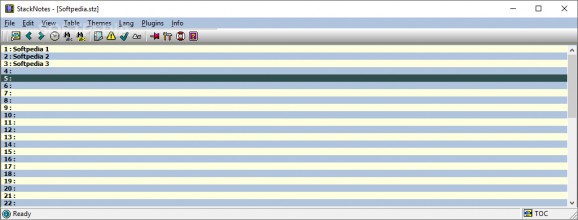A note taking application that enables you to create lists of notes to help you remember events and manage your daily tasks with ease. #Take note #Task organizer #To-do list #Note #To-do #Organizer
StackNotes is a task organizer and a note taker that creates a list of tasks, allowing you to manage your daily schedule easier. In other words, you can use it to build a to-do list and monitor your ongoing tasks.
When using StackNotes for the first time, you are prompted to create a new database. Practically, this database is nothing but an archive that stores your list of notes.
You are then presented with the table of contents, which reveals all your notes, each on a single line. However, you can only see a preview of the note text within this window, and double-clicking on any entry opens the editor, where the full text is available. The application can store up to 32K of ASCII text in each note.
Speaking of the editor, you should know that it bears basic text writing functionality only. You have standard text manipulation options at your disposal, including font style changing, and support for links. In other words, do not expect a full-featured word processor.
If you plan on using StackNotes as a task management tool rather than a note taking app, then you should know there are a few handy features that make it worth your while. Let's take prioritization, for instance. Each note can be marked as "urgent" and colored in red, or "completed" and colored in green. By default, ongoing tasks are gray and white. Unfortunately, StackNotes only allows a task to be urgent or completed, there are no other intermediary states, such as "important" or "in progress".
The main functionality of the application is extended using a set of plugins. For example, you can use it as an address book to manage your contacts, generate passwords with the built-in app, record desktop actions, or take snapshots. However, these are secondary features.
StackNotes is a promising app with a handy set of features, but there are improvements to be made for it to match its competitors. For instance, it cannot create sticky notes on the desktop containing the text in its notes, which would certainly come in handy. Another feature that potential users would fancy is the password protection of the archive. Despite having a series of colored themes to customize its appearance, its interface looks a bit outdated, not matching the current modern trends.
What's new in StackNotes 1.0.4.6:
- What's new :
- Fixed a bug where the last note in the table
- Would be lost on new note insertion in the TOC.
StackNotes 1.0.4.6.1
add to watchlist add to download basket send us an update REPORT- PRICE: Free
- runs on:
-
Windows 11
Windows 10 32/64 bit
Windows 8 32/64 bit
Windows 7 32/64 bit
Windows Vista 32/64 bit
Windows XP 32/64 bit - file size:
- 640 KB
- filename:
- StackNotes_v1.0.4.6.zip
- main category:
- Office tools
- developer:
- visit homepage
4k Video Downloader
Context Menu Manager
Zoom Client
IrfanView
Windows Sandbox Launcher
7-Zip
Bitdefender Antivirus Free
Microsoft Teams
calibre
ShareX
- Microsoft Teams
- calibre
- ShareX
- 4k Video Downloader
- Context Menu Manager
- Zoom Client
- IrfanView
- Windows Sandbox Launcher
- 7-Zip
- Bitdefender Antivirus Free