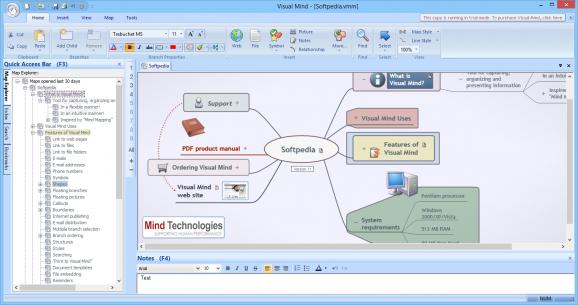An application that generates detailed graphical representations based on comprehensive project files, to summarize and organize information. #Information Organizer #Mind Mapper #Manage Information #Mapper #Planner #Presentation
Large projects often contain massive amounts of information that's not always properly organized and easy to remember. It can be difficult to follow many pages and extract the most useful details from them.
Visual Mind is a utility designed to create maps and summaries for such situations to help you view the most important parts of your projects.
Information is easier to follow when it is concentrated into smaller fragments, each with a central idea around which revolves everything else. Visual Mind enables you to extract the main points and ideas from your text and create branches for quick access and better visibility. Each branch connects to the rest of the project and can be customized with images, web links and spreadsheet data.
You can also assign priority levels to branches and organize their completion schedule. Pre-made map templates are also included, if you want to jump directly into action and skip the customization process. They can always be edited on the go though, so you are not stuck with the original template once you choose it.
Visual Mind enables you to easily move information around the project by taking advantage of the integrated drag-and-drop capabilities. You can drag pictures, files and even entire branches to rearrange the map layout and improve accessibility.
The resulting projects can be exported to a variety of formats readable by anyone, without the need to have Visual Mind installed on their system. You can save your projects as basic TXT files, or choose between HTML, RTF and XML for more advanced formatting options.
Mind maps can be extremely helpful to memorize and summarize large projects. Breaking the information down into smaller pieces gives you the freedom you need to select only the most important aspects.
Visual Mind offers a respectable amount of useful features suitable for almost every type of activity, including task planning, brainstorming or studying.
Visual Mind 11.0.0.62
add to watchlist add to download basket send us an update REPORT- runs on:
- Windows All
- file size:
- 47.2 MB
- filename:
- visualmindsetup.exe
- main category:
- Office tools
- developer:
- visit homepage
Bitdefender Antivirus Free
Windows Sandbox Launcher
ShareX
7-Zip
Microsoft Teams
Context Menu Manager
calibre
IrfanView
Zoom Client
4k Video Downloader
- IrfanView
- Zoom Client
- 4k Video Downloader
- Bitdefender Antivirus Free
- Windows Sandbox Launcher
- ShareX
- 7-Zip
- Microsoft Teams
- Context Menu Manager
- calibre